On a scale of office dungeon to IKEA showroom – how comfortable is your workspace?
Many of us spend long hours hunched up at our desks for work – sending emails, taking calls, even eating lunch. However, a poor working environment can lead to health issues that range from back pain and carpal tunnel, to swollen joints and vision problems… all sorts of scary stuff.
The good news? Working hard doesn’t need to take a toll on your health. There are easy steps to make your office more ergonomic and keep you productive and healthy in the long-run.
7 Areas to Focus on When Making an Ergonomic Office
Summary
The trick is to tweak your environment to fit your job to your health! Here are some areas you should focus on to make your office ergonomically designed for you.
Note
Prices shown in this article were based on the time of writing. To view current prices, click on the various product links.

Most of us are in a seated position as we work. So, it’s vital that our chair is comfortable and properly supports you in all the right places.
A chair should also encourage proper sitting posture. This helps increase blood flow to the brain, keeping you focused and even energised while reducing fatigue and strain on your body.
Here’s what perfect seated posture looks like:

This means that the ideal ergonomic chair will come with adjustable factors like seat height, seat depth, and even armrests and headrest. Other important factors include lumbar support that supports the natural inward curve of the lower back, and even tilt tension, swivel and wheels of the chair so you can move around easily.
The most premium ergonomic chairs come from brands like Herman Miller and can cost a pretty penny (though they’re the best on the market and arguably a real health investment).
If you’d like something more affordable, you can find plenty of options with said adjustables and lumbar support. The simpler Ticova Ergonomic Office Chair ($199.98 on Amazon) is a decent option.
You don’t have to restrict yourself to office chairs either. Gaming chairs are also designed for comfort and proper posture, such as the high-rated FICMAX Massage Gaming Chair ($189.99 on Amazon).
As I’ve mentioned, sitting down for long hours can be pretty bad for your health. However, constantly leaving your desk to stand up can be kind of annoying.
One great solution is to get an ergonomic desk with an adjustable height which lets you work while sitting OR standing. Also known as the standing desk.
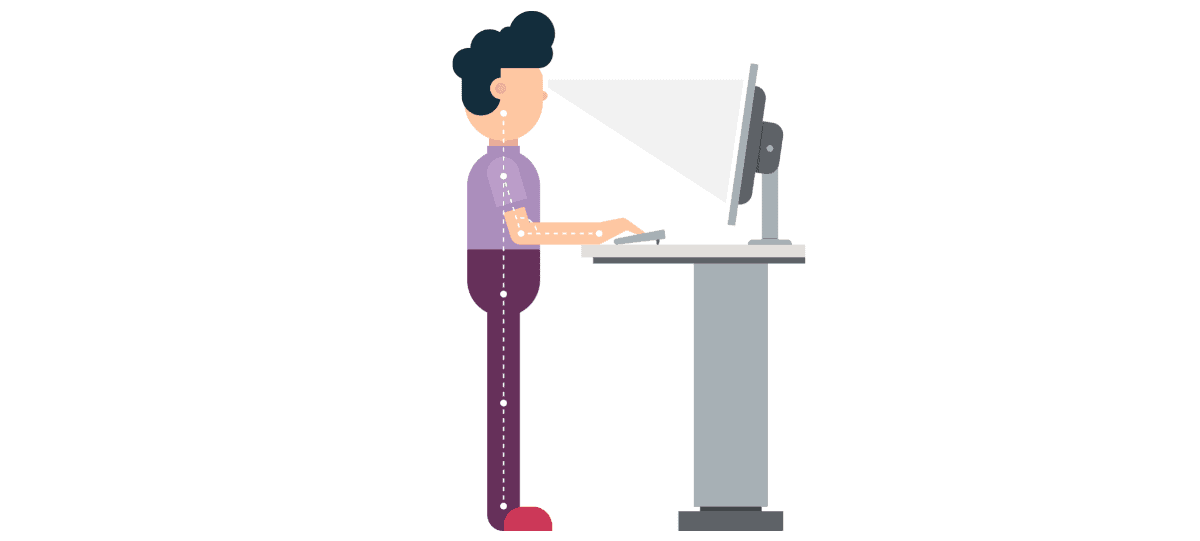
Using a standing desk means you can switch between sitting and standing throughout the day. This is great, as you avoid being in the same position for too long (as even standing for long hours isn’t good for you!)
These desks are especially great at relieving musculoskeletal strain and provide support when you type on a keyboard, or even if you’re switching between your computer and paperwork.
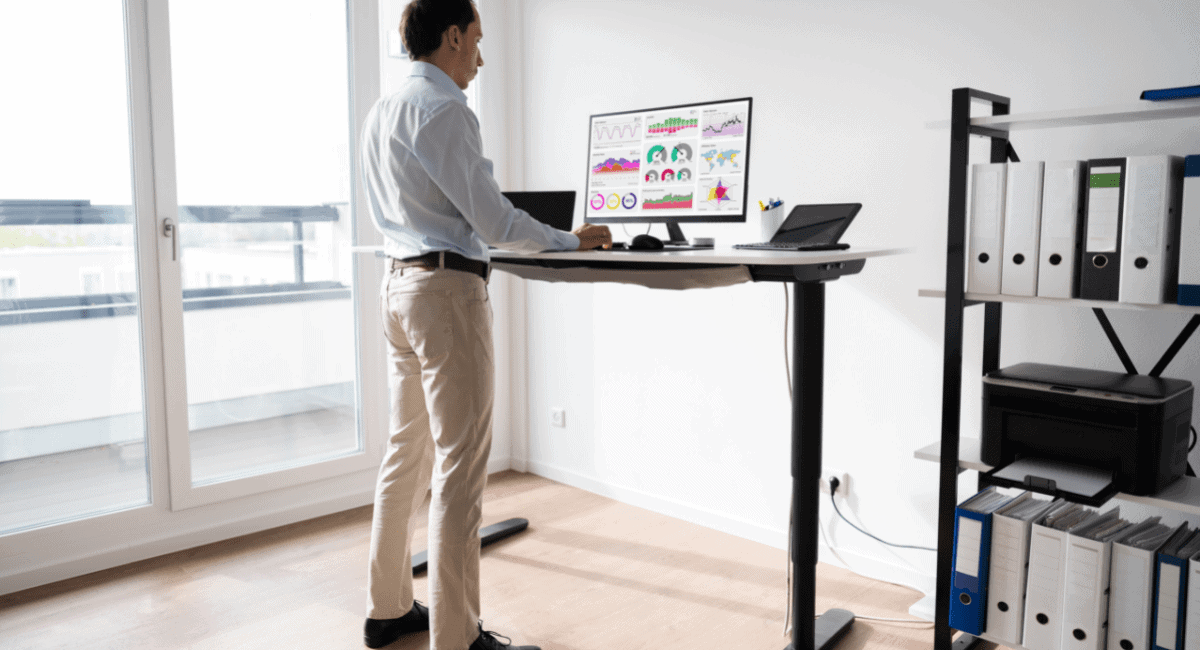
There are various types of standing desks you can look out for, from around $100 right up to $1000. You can find out more on our guide on standing desks!
Is a standing desk too much for you?
We’d recommend getting a standing desk converter instead – gets the job done with much less footprint and cost!
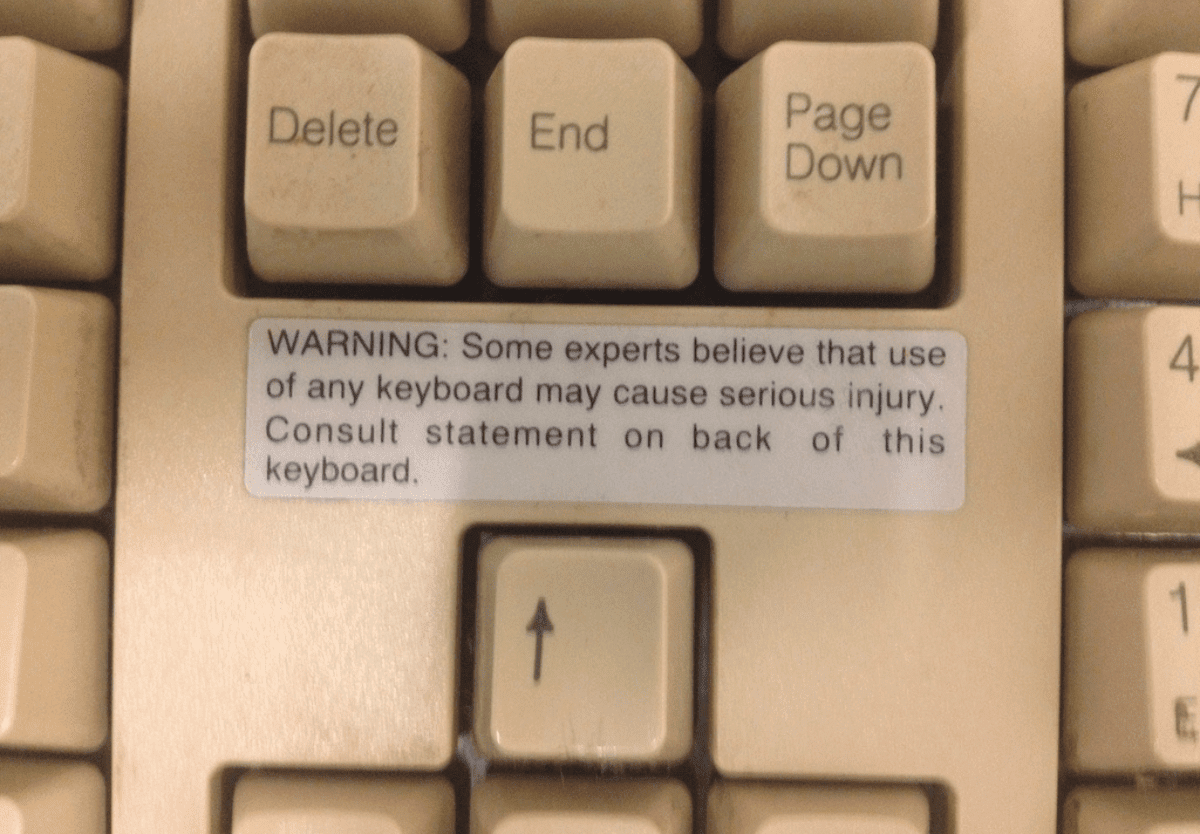
Did you know that some keyboards come with a warning that the use of any keyboard may cause serious injury? These warnings say: “Some experts believe that the use of any keyboard may cause serious injury to hands, wrists, arms, neck and back.” Yikes!
The common keyboard shape is a flat, landscape-format rectangle which can be unergonomic for long hours of use. Due to the design, your hands and wrists are constantly reaching and stretching to type on these keyboards, which could lead to Repetitive Strain Injury Syndrome.
An ideal ergonomic keyboard helps you position your elbows and arms to remain as close to your sides as possible, keep you from stretching, moving or twisting your hands too much, while also keeping your elbows at or below a 90-degree angle.
The keyboards should also be placed:
This is why ergonomically designed keyboards usually include split keyboards that let you change the position and angle of your hands as you type, which is more comfortable for working long hours.
Our favorite options include the amazing Kinesis Freestyle Edge RGB (Amazon price: $199.00) which we’ve reviewed in our round up of the best mechanical keyboards) or the Microsoft Sculpt Ergonomic Keyboard (Amazon price: $60.33).
You can also check out contoured keyboards such as the Logitech Ergo K860 ($129.99 from Logitech) that are designed to reduce strain on the arms and wrists.
If you prefer rectangle style keyboard
Opt for one with a wrist rest like the Corsair K95 RGB Platinum XT ($181.95 on Amazon). Or, just pick up a cheap wrist rest for under $10.
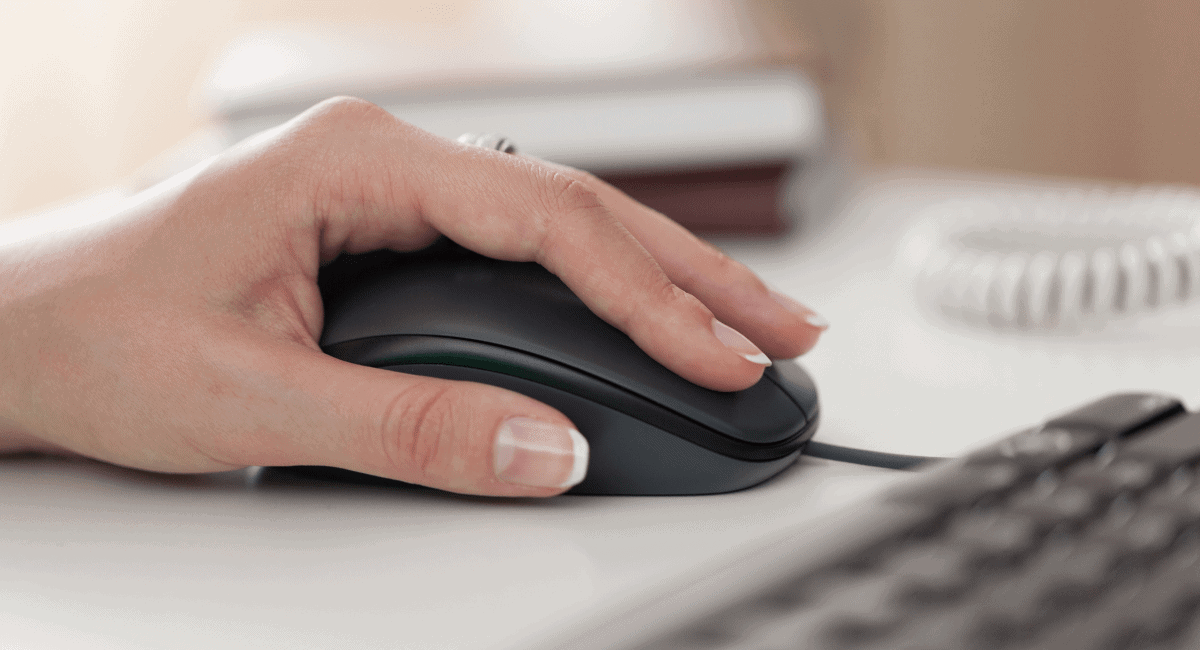
Just like the keyboard, the ideal ergonomic mouse is one that fits snugly within your hand.
Ergonomic mice are designed to keep your hand in the most comfortable position. They come contoured in the right places to eliminate gripping and tension in your fingers that may eventually lead to nerve pain and injury.
You can actually find a very basic ergonomic mouse that looks a lot like your standard mouse like this Amazon Basics mouse ($13.99). But if you want something with fantastic performance, consider the much-loved Logitech MX Master 3 ($99.99 on Logitech) or the MX Ergo (also $99.99).

There are also vertical mice that encourage a more natural, relaxed hand posture. These are designed to change the way you move, from twisting the forearm to flexing through the shoulder.
Our top pick is the Logitech MX Vertical Wireless Mouse ($99.99 on Logitech), but the Anker Wireless Vertical Mouse ($27.99) makes a great cheaper alternative.
We’ve written on how to find the perfect wireless mouse for you, so make sure to check that out as well!

The lighting of your surroundings makes a big difference to how comfortable your eyes are.
Typical offices have bright fluorescent lights all day, but monitors can also drive eye strain and other annoying visual-related symptoms like dry eyes, headaches, and even blurred vision.
Check first that the light around you isn’t too bright and glaring off of walls, finished surfaces, or your computer screen. If it is, consider moving your furniture around, or installing an anti-glare computer screen (here’s a popular option under $20).
You can also get a low-glare, dimmable desk lamp, like this LED desk lamp to help ease eye strain as you work, even while switching between computer and paperwork.
Lastly, you might want to look into blue light blocking glasses that help block the harmful blue light emitted from our digital device screens. We’ve written a guide to them here.

If you’re not in the mood to spend on fancy items, you can always look into the arrangement of your desk.
Regardless of the type of person you are (whether you’re a minimalist or even someone who depends on organised clutter to function), your desk arrangement matters. The items that you constantly need to use should be within comfortable reach, while the items you rarely use need to be easy to find when the time comes.
This is why experts recommend dividing the space on your desk into reach zones, where you arrange items based on how much you use them and how accessible they need to be as you work. There are three zones to consider:
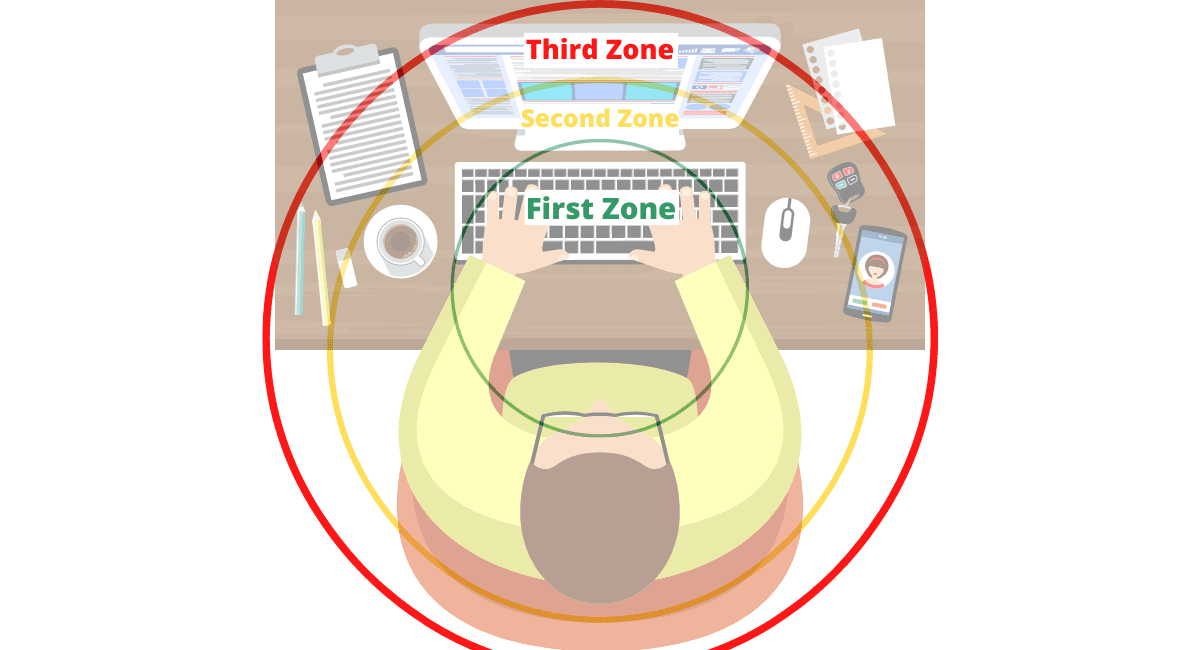
Items you rarely use should be kept within nearby storage units near your desk like vertical shelves or cupboards.
By arranging your desk into zones like this, you further reduce strain on your back and waist and maintain productivity as you go along your work day. Win!
Look around you – how else can you make your work environment more comfortable and conducive?

Despite everything listed here to boost your productivity, taking breaks still plays a key role in keeping you happy, healthy, and productive in the long run.
Be sure to step away from your workplace every hour for a few minutes. During this time you can get a glass of water, take a step outside or look at the view from your window for a few minutes, or even sneak in a 5-10 minute walk around the house to keep you moving and less sedentary.
Creating an ergonomic workspace that helps you stay healthy and productive may take some time and investment, but it will be worth it in the end. After all, it could save you possibly thousands of dollars in the future that you’d be spending on treatments for pain, discomfort, and other health issues.
But taking a step back, there are also other factors you should consider for your overall health and productivity. Like eating healthy, exercising and even sleeping better.
You don’t have to do it all at once though! As long as you’re making positive adjustments to your workplace and your health, you’ll be on your way to creating the perfect ergonomic work space in no time.
Michelle J Brohier is a passionate content expert in the fields of personal finance and consumer tech. She's always weighing the balance between convenience and value. Connect with her via LinkedIn.