The best monitor arms don’t just hold your monitor in place, but also come with a range of adaptive features to give you the most optimal and comfortable view while you work. Here are 7 of our top picks to check out!
We recommend the Fully Jarvis Monitor Arm – it’s ease of assembly and versatility makes it an excellent choice for your home office setup. However – this is not the only best option.
A good workstation can transform the way you perform tasks, especially if you’re working from home. If you’ve been meaning to reorganize your space and invest in some equipment to increase your productivity, we recommend starting with a good quality monitor arm.
Your ideal monitor arm will ultimately depend on your own home office set-up and your personal preferences. Keep reading to find the best one for your workspace.
Note
Prices shown in this article were based on the time of writing. To view current prices, click on the various product links.
We’re starting our list with our #1 pick (and personal favorite): the Fully Jarvis Monitor Arm. If you’re looking for a versatile monitor arm that can literally do it all, the Fully Jarvis will be your best friend. Not only does it come in a sleek and sturdy design that can carry monitors up to 19.8 pounds in weight, but it can also accommodate models up to 32” in width too. Plus, with 360 degrees of swivel and a height adjustment range of 13.2”, you’ll be able to tilt, rotate, and extend your monitor for more precise viewing.
The Fully Jarvis is also the perfect monitor arm if you’ve got a smaller desk and would like more space for other office supplies and documents. As long as your desk isn’t over 3.5 inches thick, you’ll have no problems assembling the monitor arm and clamping it to your desk.
You really can’t beat the price point either, especially given all the functions that it offers. But if you somehow aren’t sold yet, you’ll be glad to know that it also comes with a whopping 15-year warranty. Neat, right?
| Specifications | Descriptions |
|---|---|
| Dimensions of arm | 19.4 x 12.6 x 4.6 in |
| Max. monitor size | 32 in |
| Max. monitor weight | 19.8 lbs |
| Inch lift | 13.2 in |
| VESA mount compatibility | 75mm, 100mm |
| Mount type | Clamp |
| Similar variations | Dual, Dual With Laptop Tray |
| Starting price | $129 (see on Amazon) |
For those who just need a reliable monitor arm with all the basic functions, consider Amazon Basics’ Single Monitor Stand. Similar to the Fully Jarvis monitor arm, it also works with any LCD monitor that’s up to 32 inches in width and can easily rotate from landscape to portrait mode. But one advantage it has over the former is that it can carry monitors up to 25 pounds in weight, which, if you ask us, isn’t too shabby for a basic monitor arm.
As for adjustment ranges, it’s got an arm that can be tilted 70 degrees backward and 5 degrees forward as well as a height range of 13 inches. The desk clamp capacity isn’t as large as the Fully Jarvis one, but if your desk is anywhere from 0.4-2.4 inches you should be good to go.
| Specifications | Descriptions |
|---|---|
| Dimensions of arm | 25.6 x 6 x 16.2 in |
| Max. monitor size | 32 in |
| Max. monitor weight | 25 lbs |
| Inch lift | 13 in |
| VESA mount compatibility | 75mm, 100mm |
| Mount type | Clamp |
| Similar variations | Dual Monitor, Laptop Tray, Wall Mount |
| Starting price | $114.78 (see on Amazon) |
The Ergotron LX Desk Monitor Arm is great if you’ve got a 34-inch monitor or one that weighs 25 pounds. Aside from the capacity upgrade, it has almost the same side-to-side ranges, tilt, and rotation functions as the Fully Jarvis too. This particular model comes with an 8 inch pole, but Ergotron also has a 13 inch pole available for those who need the extra lift.
Albeit being a bit pricier than the previous monitor arms, Ergotron always delivers when it comes to durability and quality, and comes with an impressive 10 year warranty for all their products. So if you feel like you’ll be needing these specific adjustments for your workstation, then we think it’s well worth the extra splurge.
| Specifications | Descriptions |
|---|---|
| Dimensions of arm | 18 x 10.6 x 6.93 in |
| Max. monitor size | 34 in |
| Max. monitor weight | 25 lbs |
| Inch lift | 25.6 in |
| VESA mount compatibility | 75mm, 100mm |
| Mount type | Clamp, grommet |
| Similar variations | Wall Mount, Dual Monitor |
| Starting price | $189 (see on Amazon) |
If you want a completely unobstructed desk or an aesthetically pleasing set-up for work, consider a wall-mounted monitor arm. This one from Ergotron is made from the same material and has almost the same features as their LX desk arm, but this time catered for those looking for a permanent installation. Its smart design also folds within 4 inches off the wall, so you can easily take a screen break whenever you need to.
However, one thing to know about wall-mounted monitor arms is that they do require a considerable amount of research and take more time to set up. Details such as finding the right drilling spots on your wall, and procuring the appropriate power tools for the job are crucial to safely and securely installing a wall-mounted arm.
Moreover, since wall-mounted monitor arms are pricier than desk-mounted ones, we strongly advise you to inspect and evaluate every detail in your home office and make sure it’s 100% compatible before you commit.
| Specifications | Descriptions |
|---|---|
| Dimensions of arm | 8.17 x 2.95 x 4.43 in |
| Max. monitor size | 34 in |
| Max. monitor weight | 25 lbs |
| Inch lift | 13 in |
| VESA mount compatibility | 75mm, 100mm |
| Mount type | Wall |
| Similar variations | Desk Arm, Sit-Stand Wall Arm, Dual Wall Arm |
| Starting price | $205 (see on Amazon) |
For those who are looking for something under $100 or aren’t really keen on aesthetics, the North Bayou Monitor Desk Mount Stand is your best bet. It’s a little chunkier in build and has a few limitations when it comes to adjustment ranges, but if you’re just looking for something that can securely hold your monitor in place, then this monitor arm checks all the boxes.
This affordable stand will be able to hold monitors from 17 to 30 inches in width and 4.4 to 19.8 pounds in weight. It’s also got a 360 degree landscape rotation and a tilt angle of -30 to +85 degrees, so while you won’t be able to go completely portrait, the NB monitor stand will still come in handy if you want to show your screen to others.
| Specifications | Descriptions |
|---|---|
| Dimensions of arm | 15.16 x 11.22 x 3.74 in |
| Max. monitor size | 30 in |
| Max. monitor weight | 19.8 lbs |
| Inch lift | 10 in |
| VESA mount compatibility | 75mm, 100mm |
| Mount type | Clamp, grommet |
| Similar variations | Dual Monitor Arm, Wall Mount |
| Starting price | $31.90 (see on Amazon) |
If you do most of your work on your laptop but also have an external monitor that you frequently use, then we highly recommend getting a monitor arm with a laptop tray. We love this monitor stand from WALI because it’s able to hold up to 22 pounds per arm, and can accommodate 17 inch laptops and 27 inch monitors.
Though it won’t be able to carry larger monitors, you do get a solid deal given the price point and all the features this stand comes with, such as 360 rotation from landscape to portrait, and a +/-90 degree tilt. While the laptop tray only tilts 15 degrees, it still beats using a laptop stand and single monitor arm with a large height difference. What’s more, the tray also comes with venting holes to prevent your laptop from overheating, and a 0.6 inch protruding bottom lip to securely hold it in place.
| Specifications | Descriptions |
|---|---|
| Dimensions of arm | 17.5 x 12.2 x 4.3 in |
| Max. monitor size | 27 in |
| Max. monitor weight | 22 lbs. per arm |
| Inch lift | 16 in |
| VESA mount compatibility | 75mm, 100mm |
| Mount type | Clamp, grommet |
| Similar variations | Single Monitor Desk Mount |
| Starting price | $46.99 (see on Amazon) |
While you technically can buy an arm for every monitor you have, it may not be the most cost and space efficient. Thus, what you’ll likely need is a dual monitor arm, and this one from Vari is one of the best ergonomic solutions for those with two monitors. For one, both monitor arms come with 360 degree rotation, giving you a lot of flexibility with how you want to work. Moreover, it also has a height adjustment range of 29 inches, which is great if you’re the type that switches from sitting and standing often.
On the other hand, it does have a couple of shortcomings for certain work set-ups. For instance, if your desk is more than 2 inches thick, this monitor arm will not be for you. Another thing to note is that it can only hold up to 24 inch monitors per arm, and won’t be compatible for those with larger screens.
| Specifications | Descriptions |
|---|---|
| Dimensions of arm | 18 x 15 x 6.6 in |
| Max. monitor size | 27 in |
| Max. monitor weight | 19.8 lbs. per arm |
| Inch lift | 12 in |
| VESA mount compatibility | 75mm, 100mm |
| Mount type | Clamp |
| Similar variations | Single, Dual, With Laptop Tray |
| Starting price | $150 (see on Amazon) |
Now that you’ve learned about the features that make a great monitor arm, here are some important things to consider before you select one for your workspace:
No matter how feature-rich or perfect a monitor arm may seem, if it doesn’t suit your workstation, then it would ultimately defeat the purpose of investing in one in the first place. That’s why it’s so important to analyze your current work space thoroughly, particularly the dimensions of your desk, as well as height adjustment ranges for those with sit-stand desks.
If you’re considering a wall-mounted arm, you also need to check if a permanent wall installation is feasible with your home office. Another thing some people may overlook is their location. For example, if your area is more susceptible to earthquakes, then it may be safer to stick to a desk-mounted monitor arm to avoid accidents (and expensive repair costs).
Because every monitor arm has their own pros and cons, it’s important to distinguish the features that are non-negotiable to you, and the features that you can live without. Will you be needing 360 degree rotation, or do you only need something that can securely hold your monitor and free up some desk space?
As for those with monitors and laptops, a question you can ask yourself would be how often you use your monitor. Those using it everyday would likely benefit more from a stand with a laptop tray, while those who use their monitors from time to time can probably stick to a single monitor arm while relying on a laptop stand for tasks that don’t require a monitor.
There are countless reasons to invest in a quality monitor arm, but if you’re still on the fence as to whether getting one is worth it, maybe these additional benefits can convince you:
Perhaps everyone’s main objective when purchasing a monitor arm would be increased productivity whilst staying comfortable as they work from home. After all, sitting in a hunched position for long hours will do you no good, and has a lot of negative effects on your health long-term. But, with the help of a trusty monitor arm, you’ll be able to avoid discomforts from neck, shoulder, and eye strain, which will allow you to focus on excelling at work.
They can also be paired with standing desk converters to give you the convenience of a standing desk, for much cheaper.
An obvious advantage that you get from a monitor arm would be range of movement, which gives you a lot of viewing options and allows you to customize your monitor’s position to better fit your personal needs.
Furthermore, a monitor arm will instantly free up space and let you utilize more of your desk. This is especially useful for those who have smaller desks, since fixed-height monitors tend to have a stocky base that actually takes up more space than you think.
As mentioned earlier, installing a monitor arm will give you a larger working area, and looks a lot neater and more pleasing to the eyes compared to a fixed-height monitor. You will also be able to organize your desk exactly the way you want to, and can fill it up with more items that motivate and inspire you.
If you’ve reached this far and finally decided to get a monitor arm, here are some simple steps to guide you through the process:
Narrow down your options by familiarizing yourself with your monitor/s measurements; particularly its width and weight. Next, measure your desk’s length, width and height to see if it’s compatible with the mounting system of the monitor arm you’re looking at.
Depending on whether you’re looking for a short-term or permanent solution, there are a handful of mounting systems that you can choose from to improve your space:

Clamp Mount: Also sometimes called a c-clamp or edge clip, this mounting system is the fastest to assemble and easily clamps to the back of your desk. This is recommended for those who want something flexible in case they decide to renovate their workspace or replace their desk in the future.

Grommet Mount: If you’re sure that you won’t be changing your desk anytime soon, you may want to consider a grommet mount for your workstation. Since it involves drilling a hole on your desk, it’s also a stable solution for those with desks that are too shallow for a standard c-clamp.
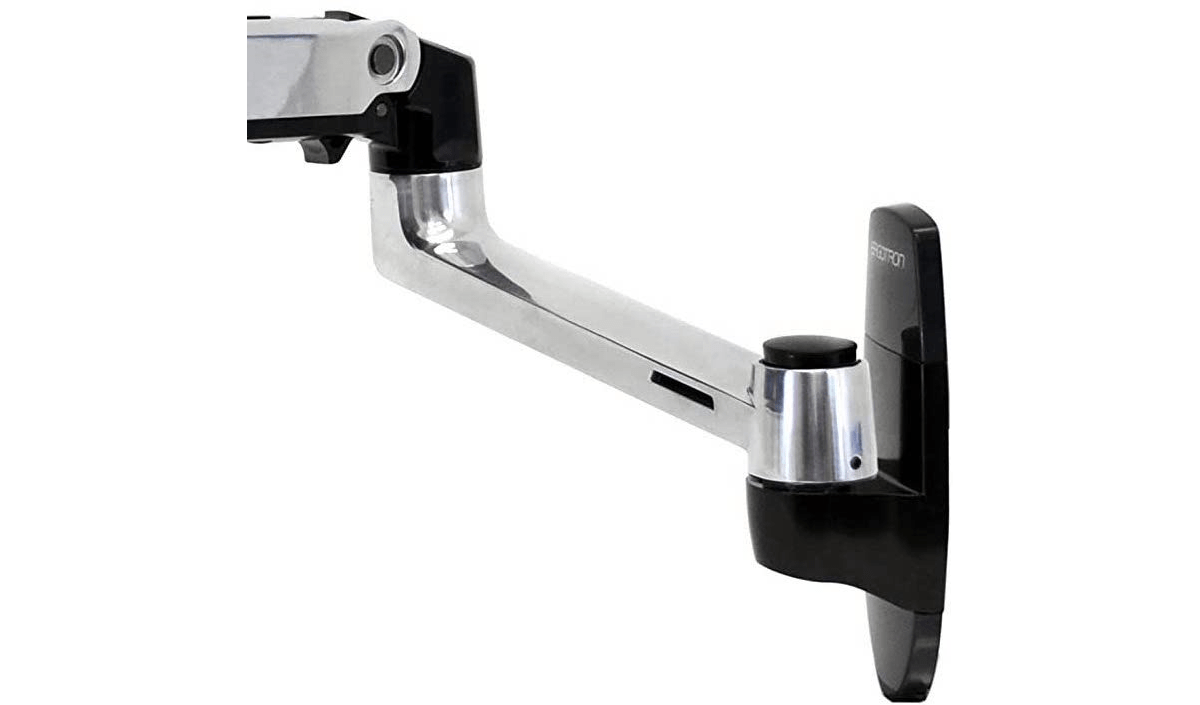
Wall Mount: This is the most permanent fix out of the bunch, and also requires more time and effort to install. But if you’ve got a specific work set-up in mind and are willing to put in the work, you definitely won’t be disappointed with the results.
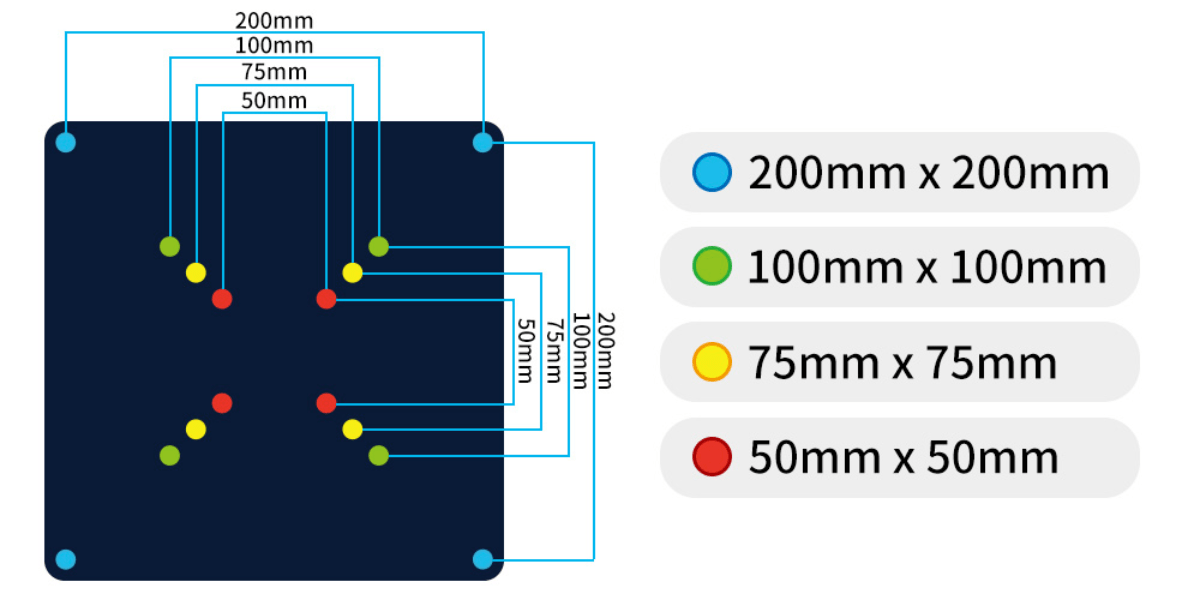
For those unfamiliar, VESA compliance refers to a standard pattern that allows you to attach a monitor arm to the back of your monitor. Most monitor arms are VESA compliant, so in case your monitor doesn’t meet these standards, then you’ll have to look for a VESA adapter that you can fasten to the back of your monitor.
Your workstation is just as personal as any other room in your home. By customizing your space with equipment tailored to your personal needs and preferences, you’ll be able to create a work environment that you’ll look forward to setting foot in everyday.
Here’s a side-by-side comparison of all the monitor arms we tested:
To recap, we’d recommend the Fully Jarvis monitor arm to most people, followed by the Amazon Basics monitor arm for those who just need something simple to get the job done. If you have a heavier set-up, look into the Ergotron LX Desk Monitor Arm.
The best monitor arms for standing desks should have a height range that works for both standing and seated positions, and a flexible arm that you can quickly adjust depending on your current set-up. Ergotron’s LX Single Monitor Arm is a good bet, but if you’re taller than the average person, they also have a 13 inch pole available for those who need the additional height.
A dual monitor arm should be sturdy enough to carry two monitors at the same time, and have numerous points of articulation on each arm to give you a truly immersive view. Check out Vari’s Dual-Monitor Arm.
A clamp mount may stress the surface of your desk over time and create scratches and dents. To prevent this, you can add a wooden plate in between your desk and the clamp to reduce the amount of pressure on your desk.
There are many things to consider when looking for a monitor arm, such as flexibility, height range, mounting options, value for money, as well as compatibility with your current work set-up.
Yes! But since curved monitors have a unique shape, they are often heavier and require a monitor arm that can accommodate the additional weight. Be sure to check your monitor’s specs first to see if it’s compatible with your desired monitor arm.
–
Looking to set up your home office?
Our team’s been working from home since 2014! Check out our tried-and-tested recommendations on the very best gear for your workstation.