If you’ve read my introductory article on Virtual Private Networks (VPNs), by now you’ll probably know that the way the function is quite simple in essence.
It is the VPN‘s job to create a secure connection between your device and the information that you’re trying to access, wherever it is. Meanwhile, the VPN also must secure that information by encrypting it.
Sounds simple, but not really that easy to implement. The core elements of a VPN – Security, Anonymity, Speed, and Stability – are vital to its survival.
Top 3 Paid Chrome VPN Extensions
Top 3 Free Chrome VPN Extensions
Conclusion
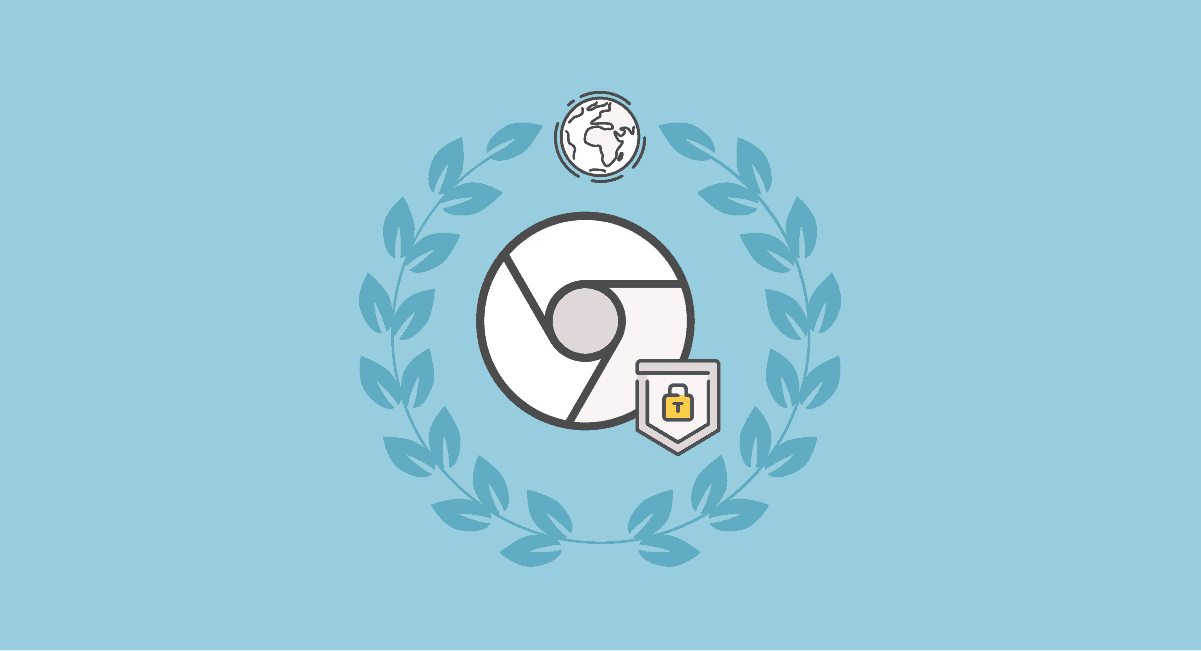
Yet even as you read through all the information available on VPN and your eyes bug out at the prices you see, some of you might even have wondered: “What if I just want to stay anonymous and secure while browsing the internet?”
This is where the VPN browser plugin or extension comes in. In this instance, let’s talk about VPN extensions for Google Chrome.
All things aside, Google Chrome has long smashed through Microsoft’s IE (or Edge, nowadays) monopoly and whisked past Firefox to lead as the most popular Internet Browser today. Depending on which statistics you believe, as of now it stands at between 59.69% to 66.93% market share.
With such a commanding user base, it makes sense that many developers will concentrate their efforts on this platform, and indeed they have done so. Top VPN service providers such as ExpressVPN and NordVPN have dedicated VPN extensions for Chrome, allowing you to keep your browsing safe, secure and anonymous.
Chrome has in the past introduced an Incognito mode, in which users can open a tab and browse without having their browsing history recorded. This just means that as you browse, Chrome is deleting your browsing history and then wiping cookies that are accumulated during that session, once you close that window.
This is both rudimentary and ineffective.
Why? During a browsing session, information passes through more than just your browser. It moves through your router, your operating system and might even get recorded on the sites you visit. This is especially true of those who make use of streaming services.
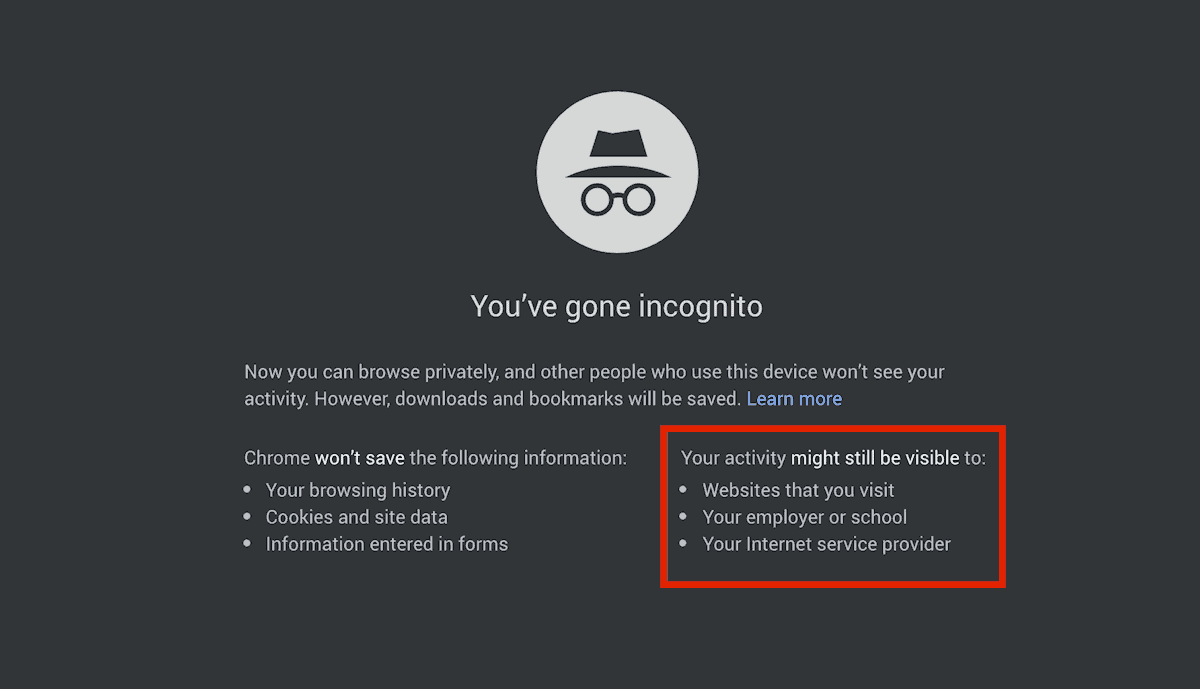
Your IP address remains open and available as well, which means any tracing can go directly back to you.
VPN Extensions however, offer many similarities to VPN apps themselves. In fact, some are so similar that they simply extend features of main VPN apps. For the most part, they are intended to offer greater convenience and control over your web browsing experience.
The most important thing to know is that almost all VPN extensions are acting merely as proxies. This means that they only affect traffic passing through the browser itself. The only two exceptions to this are devices running on Chromes OS or the extensions that leverage on Native Messaging.
Suffice to say, the exceptions are rarer, so take the power of ANY browser-based VPNs with a pinch of salt.
Although browser extensions offer similar benefits to full-fledged VPN software, there are key differences. Therefore, VPN extensions are usually simply called proxies.
The VPN-like benefits offered by proxies only apply to your browser, in this case, Chrome. Other apps on your computer which make use of your network will have their data traffic remain unsecured.
This also extends to other browsers you might use sometimes. For example, if you have the proxy extension for Chrome and launch Microsoft Edge, the data traffic on Edge will not be secured by your Chrome extension.
Full VPN apps encrypt data traffic on a system-wide level. This means that your single VPN app will protect data traffic from all parts of your system – browser, other applications, and even the Operating System itself.
Let me start this off with a generic statement: Most proxies today (not just VPN proxies) only make use of SOCKS and HTTP/HTTPS protocols.
To bring that to the browser extension scene, what that means is that when using SOCKS and HTTP, there is zero encryptions. If you use a VPN extension that offers the HTTPS protocol, that’s basically SSL-level encryption.
This is especially something to take note of for 100% free VPN proxies. I’ve noticed that even for paid VPN extension services, not all country servers offer the HTTPS protocol.
Unfortunately, this is similar across the board, unless you’re using a proxy that is provided as a value-added service by a full VPN service provider such as ExpressVPN or TorGuard. Free VPN extension users mostly must make do with a FAQ, community-based support or email support (if you’re lucky).
Be prepared to muddle through issues on your own for this one.
While there are differences, proxies have niche uses as well in some scenarios.
Although Chrome VPN extensions are mainly proxy extensions, I feel that if they adhere to the core principles of VPNs that are critical they should be, for the most part, fine. The key remains the same: privacy, security, and speed.
If you’re not convinced that the selection process is sound and that any old VPN extension will do, let me share with your something I came across the other day: Hoxx VPN. As I went through their documentation, I ended up wondering why on earth anyone would sign up with their service, even on a free account.
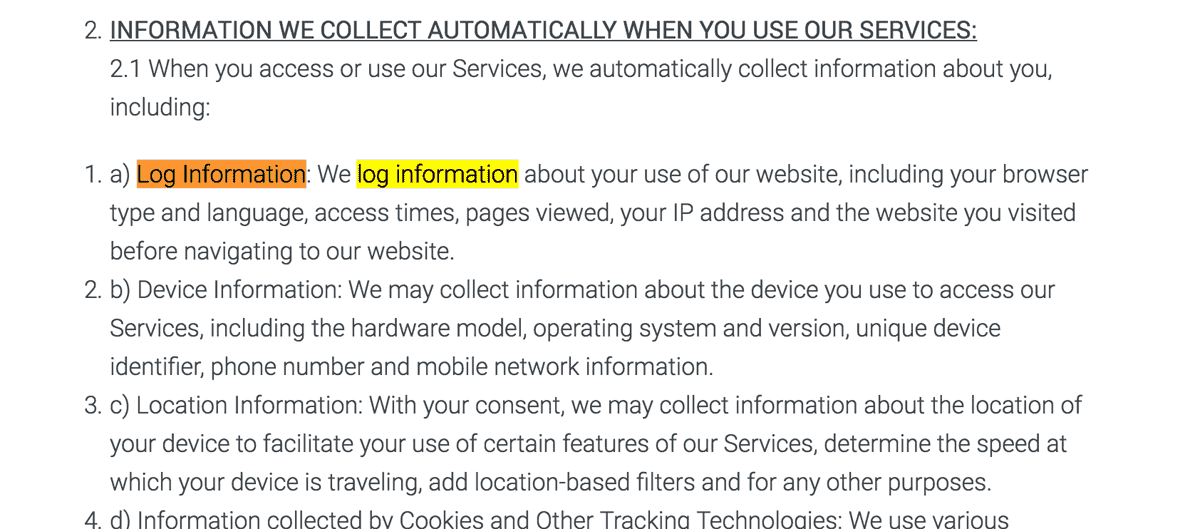
This VPN collects log information, blocks SMTP ports, collections personal information, device information, employs tracking technologies, states that its users must agree to information sharing with law enforcement agencies or governments … the list goes on.
If by now you are as horrified as I was, then you’ll know how important your choice of VPN partner is. So, with that, let’s look at some of the top Chrome VPN extensions.
Although I say paid, I must mention also that most VPN browser extensions you’ll find online are free to install. However, some will require an actual paid subscription to the service before allowing you to make use of those extensions (essentially making them paid extensions). Without further ado, here are our top 3 paid extension choices.
Very Good
![]()
![]()
![]()
![]()
$6.99/mo
The NordVPN Chrome extension is a little bit of an odd duck. Remember where I said that ExpressVPN is great for those who like a click and go experience? Well, the NordVPN extension is similar, but takes it a little bit too far.
In fact, there’s very little you can manipulate in the app. As far as selecting servers go, all you can choose is the country. For example, in trying to connect to a US server, it’s even-odds which state server I’ll end up hooked up to. Slightly annoying.
While I did get connected quickly to a US server, the connection was so bad that speed test couldn’t even select a server for me. The Malaysia connection speed was appalling, and I finally ended up getting a good speed reading out of Singapore.
The Good
The Bad
Excellent
![]()
![]()
![]()
![]()
![]()
$8.32/mo
As with its apps the ExpressVPN Chrome extension is fuss-free and easy to use. There are settings you can tweak, such as location spoofing and WebRTC blocking, but for those who like to click and go, this is a great extension for you.
There is an option to configure your Windows app in the extension but clicking on that launches the Windows app and you do the configuration changes there – not very impressive. Speeds on the extension are fair to middling, still, could be worse.
Although I whine a little about the extension opening the app on some configuration changes, while annoying, this extends the power of the extension. Fantastic for those seeking absolute privacy and security, while at the same time working for those seeking a true lightweight browser extension.
Overall, I favour ExpressVPN‘s extension because it’s backed by the company’s full VPN service. They can open up new worlds to users through a specialized network of over 2,000 servers worldwide and have rated top of the bunch in our VPN tests so far.
The Good
The Bad
Excellent
![]()
![]()
![]()
![]()
![]()
$2.30/mo
Just like their Windows and Mobile apps, the Surfshark Chrome extension is quite pleasing to use. It feels extremely lightweight and is very responsive to commands. Connections are made quickly and easily with no need to deal with settings or anything else.
Basically – it simply worked out of the box. The only thing you’ll need to do is click to turn it on and then choose what server you want to connect to. Speed tests show that it performs just as ably as the full Windows application does.
Personally, I have never been much of a fan of Chrome extensions. I feel that they add bulk to what is already a memory hog, but the Surfshark Chrome extension just feels right. Of course, you’ll need an existing account to work with it.
The Good
The Bad
I’ve said this over and again before when it comes to VPN providers and I’ll repeat it here again now: don’t be overly fooled by the label ‘free’. Companies that provide free services must make up for the revenue somehow.
When snapping up ‘free’ offers, you are often putting something at risk – be it your privacy or losing control over your data. Some services even go as far as to resort to malware or website redirects to earn money off you. Consider this fair warning.
Fair
![]()
![]()
![]()
Free
Personally, I think that the TunnelBear VPN extension has a fantastic sign up process. Once you install the extension, you’ll be brought to a sign-up page that asks you to register a username and password.
The catch is that the free account will only net you 500MB of encrypted bandwidth a month. That’s usually nowhere near enough for most people. Their server speeds vary a lot apparently, and while I got only mediocre speeds out of their US servers, Singapore was lightning fast!
The Good
The Bad
Good
![]()
![]()
![]()
Free
PureVPN is actually the provider of full VPN services, meaning it has its OS-based apps, and it also offers the PureVPN Chrome extension for free. The chrome extension in my opinion is pretty much as good as any freebie would reasonably come.
First of all, it offers users a very basic anonymity service for absolutely nothing, all you need is to sign up for an account. However, this service does come with a few limitations that I consider are fair for the price you pay (which is nothing).
You won’t be able to select which country to connect to except for Romania, Australia and Sweden. Most geo-blocking apps such as Netflix US, Hulu US or BBC’s iPlayer won’t work unless you sign up for a premium account.
On the other hand, basic web-surfing works well and there is also WebRTC protection. In fact, with PureVPN’s Chrome extension, browsing speeds I found were higher than usual, especially for free services.
The Good
The Bad
Fair
![]()
![]()
![]()
Free
As far as Chrome VPN extensions go, ZenMate is pretty good. Speeds are decent, there are tons of extra options and stuff you don’t normally see in free extensions. However, that only lasts for a week.
You see, ZenMate works on the ‘lure them in’ principle, meaning when you sign up you automatically start off on their premium service. After a week of this trial, you’re dumped back down to their free model.
Not exactly bad, but annoying. In any case, they offer strong and stable server connections with fast speeds, so I have little to complain about.
The Good
The Bad
At the end of the day, I feel that I must again stress the key difference between VPN apps and Chrome VPN extensions (or VPN extensions for any browsers, actually). VPN apps secure all network traffic from your device, browser extensions only secure browser-based traffic.
Since most devices today including laptops, smartphones and tablets often have many apps installed on them that make use of network traffic, merely securing your browser-based traffic isn’t nearly enough to stay anonymous.
Here are two key takeaways I’d like for you to consider:
If what you’re after is merely to browse anonymously, then perhaps a Chrome browser extension is for you. However, since the best VPN extensions need you subscribed to their service to work, I highly recommend you install a VPN app instead.