The best mechanical keyboards deliver performance and tactility that a ‘standard’ keyboard can only dream of. We’ve shortlisted these 7 for what they offer typists for everyday use, but several are the top-picks of gamers too.
Shortlisting our favorite mechanical keyboard wasn’t easy, but we can’t deny it was fun! After much research and hands-on testing, we’re giving the crown to Varmilo’s VA87M.
However, all 7 keyboards on this list have their unique strengths and you’d do fine picking the one with the features that best fis what you’re looking for. After all – half the fun of mechanical keyboards is finding the perfect match for your own set-up.
What did our tests look at? Of course, a mechanical keyboard wouldn’t be one without its mechanical switches. But on top of key switches, we’ve considered factors like a keyboard’s build quality, ergonomics, design, customizability, and any other fancy ‘ol features thrown in.
This article is the lovechild of hundreds of hours of research, testing and heavy use of many keyboards by the Bitcatcha team. Did I type this article out on my personal favorite? You bet.
Let’s start with the cream of the crop.
Note
Prices shown in this article were based on the time of writing. To view current prices, click on the various product links.
Coming up tops on our list is Varmilo’s glorious VA87M mechanical keyboard. The Varmilo brand has earned something of a cult following, and it doesn’t take much digging through tech forums before Varmilo’s name floats to the top.
Their VA87M earns its #1 spot for many reasons, but primarily because it’s just a superbly well-constructed keyboard. Their design choices and use of robust materials translates into a grade of quality that can not only be felt when in use, but seen by the naked eye.
Whilst the VA87M isn’t brimming with advanced features, it does an exceptional job doing everything most regular users would need a keyboard to do.
Varmilo’s attention to detail means that every design choice in the VA87M just feels thoughtful. As one example – they use dye sublimation to print characters onto the keycaps, a method that’s meant to last a decade! The keycaps are also made from PBT, which are higher-quality than the ABS keycaps that most keyboards use.
And whilst many mechanical keyboards have a grungier aesthetic – the VA87M appeals to anyone who prefers a minimalist design. The original keyboard itself comes in a range of different keycap sets.
On our tests, the VA87M gave us a flawless and comfortable typing experience over long hours. We could go on forever – we absolutely love this keyboard for all-purpose use.
| Specifications | Descriptions |
|---|---|
| Backlighting | White LED or no backlight available |
| Dimensions (L x W x H, in) | 16.33 x 8.46 x 2.9 (TKL) |
| Weight (lbs) | 2 |
| Key Switches | Various Cherry MX switches, Speed Silver or Silent Red |
| Connectivity | Wired |
| Model Tested | Varmilo VA87M Yakumo White LED TKL Dye-Sub PBT with Cherry MX Blue switches |
| Starting Price | $142 (see on Amazon) |
This keyboard doesn’t offer quite as much customization as some keyboards, so may not be ideal for those with complex programming needs. It covers all the basic functions, but doesn’t have its own companion software that lets you program any macro keys.
Also, I did find that the darker keys can be hard to see in low lighting, even with the backlight on. I recommend you choose a design with lighter keys or shine-through keycaps (or, y’know stop typing in the dark…)
Mechanical keyboard enthusiasts have been singing the praises of Corsair’s original K95 left, right and centre for years. Our own experience with this keyboard confirmed the hype: this is a classic high-end model that’s tough to beat in terms of features – whether all-round productivity, gaming, or coding.
For context, the K95 RGB Platinum XT is a 2020 upgrade of Corsair’s iconic K95 RGB Platinum, which has been hailed as one of the best mechanical keyboards since its original 2017 release. The Platinum XT refresh has kept all the best bits and added some commendable extras.
If you’re looking for a keyboard you can programme, the Corsair K95 Platinum XT won’t disappoint. You can not only customize its RGB backlighting down to the nth degree using the companion software, but it also comes with 6 fully mappable macro keys. Combined with the media controls, RGB light strip and comfy wrist-rest, it just feels like a keyboard that has it all.
It’s obvious to see the appeal to the gaming community, especially since you have the option to buy it with the harder-to-find MX Silver speed switches. There’s also special features for live streamers that can essentially turn your keyboard into a mini stream deck!
But for typists too, there’s plenty to love about the ergonomic wrist rest and smooth typing experience. It’s an amazing option for general productivity.
The caveat? This isn’t a cheap keyboard. It’s also an imposing presence on your desk: taking all of 18.3 inches of deskspace. This is not the keyboard for minimalists, but if you want it all and are willing to pay, then the Corsair delivers performance, cool features, and then some.
| Specifications | Descriptions |
|---|---|
| Backlighting | RGB with light bar at top |
| Dimensions (L x W x H, in) | 18.3 x 6.6 x 1.5 |
| Weight (lbs) | 2.89 |
| Key Switches | Cherry MX Blue, Brown and Speed |
| Connectivity | Wired |
| Model Tested | Corsair K95 RGB Platinum XT in Cherry MX Brown switches |
| Starting Price | $199 (see on Amazon) |
If you want to use the Corsair K95 RGB Platinum XT on Linux, you’ll need to customize it on another OS first. In addition, if you have a small deskspace, or need portability, you may find a smaller keyboard more practical.
If you want to go the extra mile, you can look into the more recent Corsair K100 RGB that has improved stabilizers and a programmable wheel.
If you’re looking for something that puts productivity first, and design at a very close second – you may just fall in love with the Das 4 Professional like I did. It’s a functional and feature-rich keyboard that’s wrapped up in a beautiful package.
I’ll say it now – this was my favorite keyboard of the bunch to type on. It’s obviously designed for typists first (and thus only available in the tactile Cherry MX Brown, or the clicky Cherry MX Blue) and sure enough, the typing experience was unreal. It’s no wonder the Das website has full-blown testimonials from New York bestselling authors.
The Das Keyboard 4 Professional with the Cherry MX Blue was my personal favorite for tapping out articles and getting work done. There’s no wobble to the keys and it feels so satisfying. The tactile and audio feedback make me feel like a productive beast executing every keystroke with speedy precision.
This isn’t the keyboard for someone wanting huge customizability or a tiny keyboard. However, if you want a full-sized keyboard for productivity and typing – the Das Keyboard 4 Professional is classy, deeply satisfying, and performs like a dream.
| Specifications | Descriptions |
|---|---|
| Backlighting | None |
| Dimensions (L x W x H, in) | 18 x 6.8 x 0.80 |
| Weight (lbs) | 2.87 |
| Key Switches | Cherry MX blue or brown |
| Connectivity | Wired |
| Model Tested | Das Keyboard 4 Professional in Clicky Tactile (Cherry MX Blue) |
| Starting Price | $169 (see on Amazon) |
If you’re looking for a keyboard with RGB or backlighting, you’ll need to look elsewhere. In addition, I read some complaints about the elevator feet not being grippy enough, but I didn’t personally have any issue.
What else should we expect from the brand that created the first mechanical gaming keyboard? SteelSeries knows how to deliver what gamers want.
Our testing confirmed their SteelSeries Apex 7 tenkeyless keyboard as an excellent keyboard for gaming and productivity. If I could describe this keyboard in a word, it would be ‘smooth’. Typing on this thing feels very slick.
On the surface, the most unusual feature of this keyboard is the small OLED screen. You can use it as a menu screen to access the keyboard’s settings, but the fun part is customizing it. You can use it to display useful info, say – instant notifications on Discord – without tabbing out of what you’re doing. You can even link it to in-game events and get it to display a gleeful meme after every headshot.
Most customization is done via the SteelSeries engine software, and it’s this that really takes this keyboard above and beyond. It makes the Apex 7 completely programmable. Being able to customize the keyboard’s ‘meta layer’ makes it ideal for gaming, but also for maximizing the productivity of people who rely on a lot of shortcuts – e.g. coders, video editors, and photographers.
The SteelSeries Apex 7 TKL is kind of expensive, but in its defence, falls within the usual price range of most premium gaming keyboards. If you’re looking for something that’s super customizable and has some really fun extra features, this keyboard is a fantastic choice.
| Specifications | Descriptions |
|---|---|
| Backlighting | RGB |
| Dimensions (L x W x H, in) | TKL is 13.99 x 5.48 x 1.6, also available in full-size |
| Weight (lbs) | 2.10 |
| Key Switches | SteelSeries Red or clicky SteelSeries Blue switches |
| Connectivity | Wired |
| Model Tested | SteelSeries Apex 7 TKL in red switches |
| Starting Price | $159.99 (see on Amazon) |
The SteelSeries Apex 7’s fancy features means it isn’t cheap. Whilst the OLED screen is definitely nice to have, and may be the big reason many people buy it, bear in mind not everyone will find it useful, so ask yourself if it’s something you’re willing to pay for. We also kind of wish the USB wire wasn’t quite so chunky and didn’t need two USB ports to function.
It just wouldn’t be right to mention the SteelSeries Apex 7 TKL without mentioning its famous and fancier sibling: the SteelSeries Apex Pro. Whilst the Apex 7 TKL uses standard mechanical switches, the Apex Pro lets you customize the pre-travel distance of their keys. Having this control over the actuation force has big benefits for gamers.
Otherwise, if you’re fine with the Apex 7 but want a numpad, you’ll be happy to know there’s also a full-sized variant available.
The Anne Pro 2 has a special place in my heart as the first mech keyboard I ever bought. Yet even after the dozens of keyboards I’ve tested since, the Anne Pro 2 stands strong as an excellent choice for beginners. If you want a compact and beautiful keyboard that won’t break the bank – the Anne Pro 2 is wonderful.
The build quality is fantastic: a robust frame, double shot PBT keycaps and excellent stabilizers. It’s got a good weight to it yet its compact size makes it portable; I’ve taken mine on weekend trips. Good wireless keyboards can be hard to come by, which gives the Anne Pro 2 an edge since it can be used both wired, and over Bluetooth LE5.0. We wish this was more common!
Aesthetics-wise, the Anne Pro 2 is a breath of fresh air for those who prefer a clean and modern design. You can order it in white (which looks great with Apple products) or black, and it comes with a keycap puller so you can easily swap in any custom keycaps.
Typing on the Anne Pro 2 is also glorious and you’ll get to choose between a wide variety of switches. I went for Gateron Brown and found it perfectly satisfying and not too loud. Of course, since it’s a 60% keyboard, this isn’t really the most ergonomic option for long hours of use and may feel a bit cramped if you’re used to a full-sized keyboard.
In all, the Anne Pro 2 isn’t packed with fancy tech features, but if you’re after an affordable wireless keyboard and want something small, functional and beautiful – the Anne Pro 2 could be the one for you.
| Specifications | Descriptions |
|---|---|
| Backlighting | RGB |
| Dimensions (L x W x H, in) | 11.5 x 4.0 x 1.7 (60%) |
| Weight (lbs) | 1.40 |
| Key Switches | Range of Cherry MX, Gateron, and Kailh switches |
| Connectivity | Wired or Wireless (via Bluetooth) |
| Model Tested | Anne Pro 2 in white with a white case, using Gateron Brown switches* |
| Starting Price | $89 (see on Amazon) |
It only comes in the 60% size option, which can be a little small for everyday use and you may need some time to get used to it. The profile (height) may also be a little high for some people, so you may want to buy a separate wrist rest.
On top of that, the latency of the keyboard can be a bit high over Bluetooth so if you’re using this for gaming, you’ll probably want to use it wired. Do I wish the wire in the box wasn’t bright red? Sure, but you can always buy another wire elsewhere.
If you’re looking for an ergonomic keyboard, it doesn’t get better than the Kinesis Freestyle Edge RGB. If you haven’t seen a split keyboard before, you may be scratching your head. Whilst it may look like a keyboard snapped across someone’s knee, herein lies its greatest strength.
Most keyboards aren’t very ergonomic for long hours of use. They force our arms inwards, which can create quite a lot of strain if you’re using it every day. A split keyboard like the Kinesis lets you fan your hands out a distance and keep your wrist at a more neutral angle. It definitely felt a lot more comfortable to use all day. We enjoyed the wrist rest too – it’s the comfiest, spongey one I’ve ever used.
Aside from ergonomics, the Kinesis Edge’s other great strength is its supreme customizability. This is no comfy grandpa chair. If you’re willing to roll up your sleeves and dive into programming it, it’s ridiculous what this keyboard can do. Downloading the companion app lets you customize the Kinesis Edge every and any way you like.
Whilst it has obvious appeal for daily productivity and freelancers, we can’t overlook that the Kinesis Edge was originally built for gaming. The blend of gaming features and ergonomic design makes it ideal for long periods of uber-comfortable gaming.
Be warned – this is the most expensive of the keyboards. But, in the words of one poetic YouTube commenter, “Don’t see this as a regular keyboard, this is a health investment”.
How comfortable is your work space set up?
An ergonomic keyboard can go a long way in making you more comfy – but it’s not the only thing you can do! Read our article on how to upgrade your home office to be more ergonomic.
| Specifications | Descriptions |
|---|---|
| Backlighting | Full RGB |
| Dimensions (L x W x H, in) | 15.5 x 10.25 x 1.25 |
| Weight (lbs) | 2.80 |
| Key Switches | Cherry MX Brown, Blue, Speed Silver & Red |
| Connectivity | Wired |
| Model Tested | Kinesis Freestyle Edge RGB in Cherry MX Brown |
| Starting Price | $219 (see on Amazon) |
The obvious downside is that the Kinesis Edge is very pricey, making it difficult to squeeze into smaller budgets.
Also, split keyboards can take a bit of getting used to. My first 20 minutes typing on it were pitiful, but it took only a day or so until I was typing at normal speeds and my fingers stopped lunging into space to hit keys that weren’t there. Just be prepared for a slight transition period.
We’re capping off this article with the cheapest keyboard on the list. Chances are, if you’ve ever looked up budget keyboards, you’ve heard the mighty Redragon roar. It’s a basic keyboard with limited features, but is built surprisingly well, and delivers a performance better than several keyboards triple its price.
It’s a good option if you want something that’s functional and simple but with all the fun razzle-dazzle spirit of a RGB keyboard.
You won’t get much choice in switches and can only go for clicky Outemu Blue switches but it offers a satisfyingly tactile typing experience and shouldn’t be too tiring after heavy use. The ergonomics of the Redragon are also decent, though its fairly tall profile means you might want to buy a wrist rest separately if you’re using it for work.
Unsurprisingly, you won’t find some features offered by premium mechanical keyboards. There’s no companion software, which means you can’t set macros or do that much customization of the RGB backlight (though you can do a bit of customizing from the keyboard itself). Latency is also a bit higher than a standard gaming keyboard, so serious competitive gamers may want to look elsewhere.
I’m personally not a fan of the aesthetic but considering it’s only around $30 for its size – how much can we really ask for? In all, the Redragon has its own demons to battle, but does offer an applaudable budget-friendly option for those entering the world of mechanical keyboards.
| Specifications | Descriptions |
|---|---|
| Backlighting | RGB, red backlight, or no backlight |
| Dimensions (L x W x H, in) | 13.94 x 4.86 x 1.46 (60%) |
| Weight (lbs) | 1.93 |
| Key Switches | Outemu Blue (comparable to Cherry MX Blue) |
| Connectivity | Wired |
| Model Tested | Redragon K552 RGB 60% with Outemu Blue switches |
| Starting Price | $34.99 (see on Amazon) |
Unsurprisingly with the cheaper price, you aren’t going to get the same build quality as a premium mechanical keyboard. Whilst the build quality is great for its price point, it’s not ideal: we noticed a little bit of plastic on the edges of some keys, and there was a bit of rattling. There’s also no customization software and you only have the choice of the clicky blues – which can be a bit loud for shared office spaces.
Lastly, the latency on the Redragon K552 isn’t the best, and definitely can’t be compared to keyboards like the SteelSeries Apex 7. Whilst it should be fine for casual gaming, it’s less suitable for reaction-based or professional gaming.

Mechanical keyboards are enjoying a comeback in recent years – and we couldn’t be happier about it.
After all – a keyboard is the main input device we use to interact with our computers. So why shouldn’t we want to find the best possible version of it?
Many people prefer mechanical keyboards because they feel the feedback and clack of the keys helps them be more precise in their keystrokes. Plus, mechanical keyboards are often designed to be comfier for typing for longer hours.
However, shopping for mechanical keyboards can feel like peering into a bottomless rabbit hole – the analysis paralysis is real! If you’re new to the scene, here’s a quick rundown of some important things to know when picking the right one for you.
Unlike standard keyboards that utilize membrane, butterfly, or scissor-switches, mechanical keyboards use individual switches on every key.
We could fill pages with descriptions of mechanical switches, but the most important thing to know is that they come in 3 main forms: linear, tactile and clicky.
Most keyboards come in a range of key switches. It’s easy to get overwhelmed, but beginners often start out by picking between Red (Linear), Brown (Tactile) and Blue (Clicky) switches.
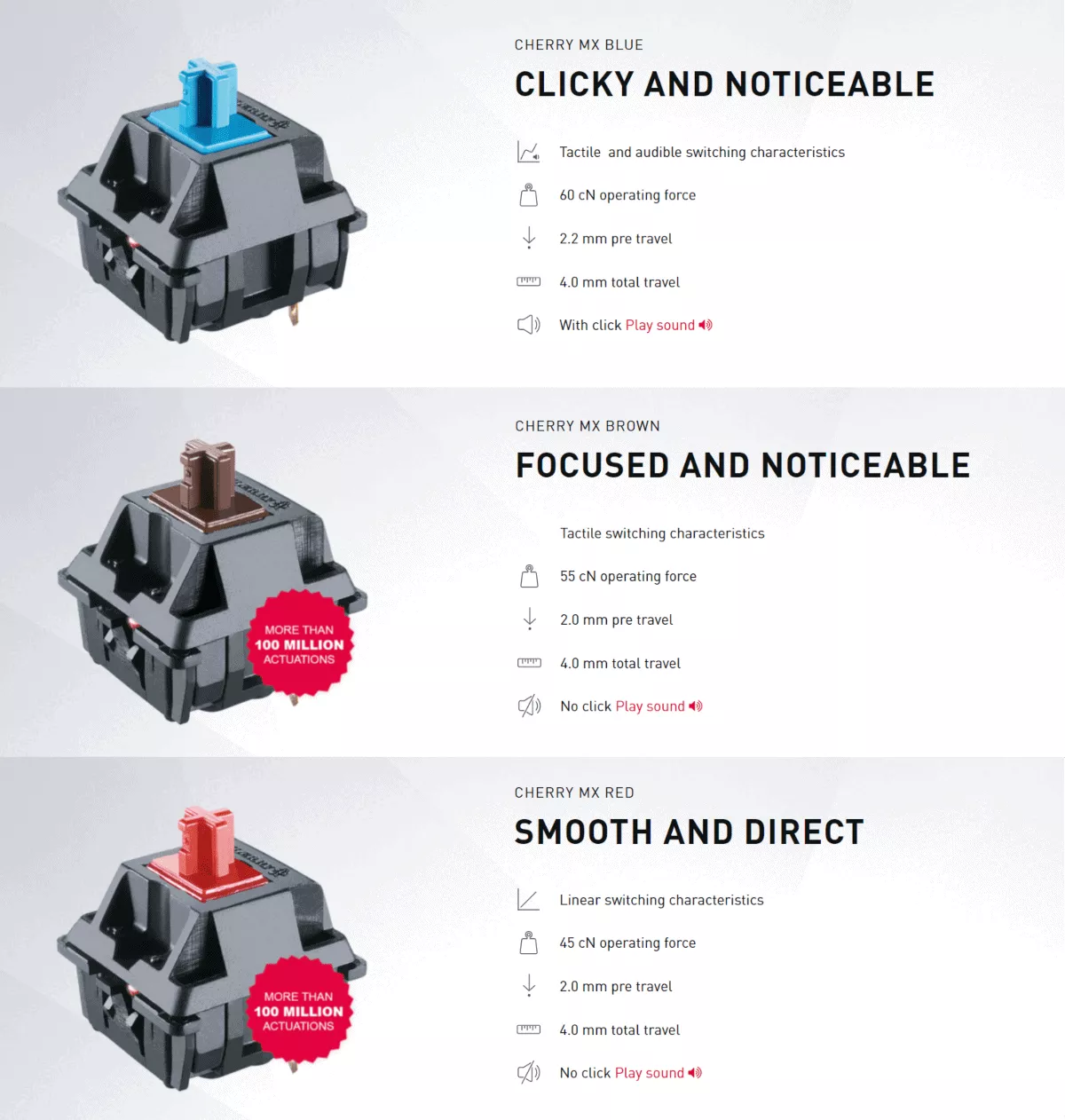
For a long while, the German manufacturer Cherry was considered the gold standard of key switches but there are now hundreds of decent alternatives too. Most key switches follow the same basic color ‘rules’ as the Cherry MX switches, e.g. Gateron Brown and Cherry MX Brown tend to both be tactile.
As for the ‘best’ key switch? It comes down to personal preference. If you’re using the keyboard mostly for typing, many people prefer tactile and clicky switches. If you need something more responsive (e.g for gaming) or something quieter, you may prefer linear keys since they require a lower actuation force.
Our Recommendation
If you’re getting a keyboard for productivity purposes, we recommend Cherry MX Brown switches (followed by their equivalents from competing brands Gateron and Kailh) because they’re popular, tactile switches that are good for most tasks and quiet enough for most offices.
Keycaps are important since these are the parts that your fingers are actually in contact with. The material that they’re made from can affect the durability of the key, as well as how it looks and feels. The most common keycap materials are ABS and PBT.
That said – how quickly your keycaps wear out depends also on how hard you type and how well you look after the keyboard. The consensus seems to be that ABS can develop a shine in 6 months, whilst PBT can last years.
However, many hobbyists will customize their prebuilt keyboards by purchasing keycaps from third-party manufacturers. If you’re planning to do this, just make sure to check keycap compatibility first.
Some of the keyboards mentioned in this article come in a few size variations, however most keyboards will only come in one form.
Here are the common forms of mechanical keyboard size:
Our Recommendation
We’d recommend tenkeyless (TKL) for most users, unless you find yourself needing to type a lot of numbers on the daily. TKL gives you a bit more desk space to comfortably fit your mouse.
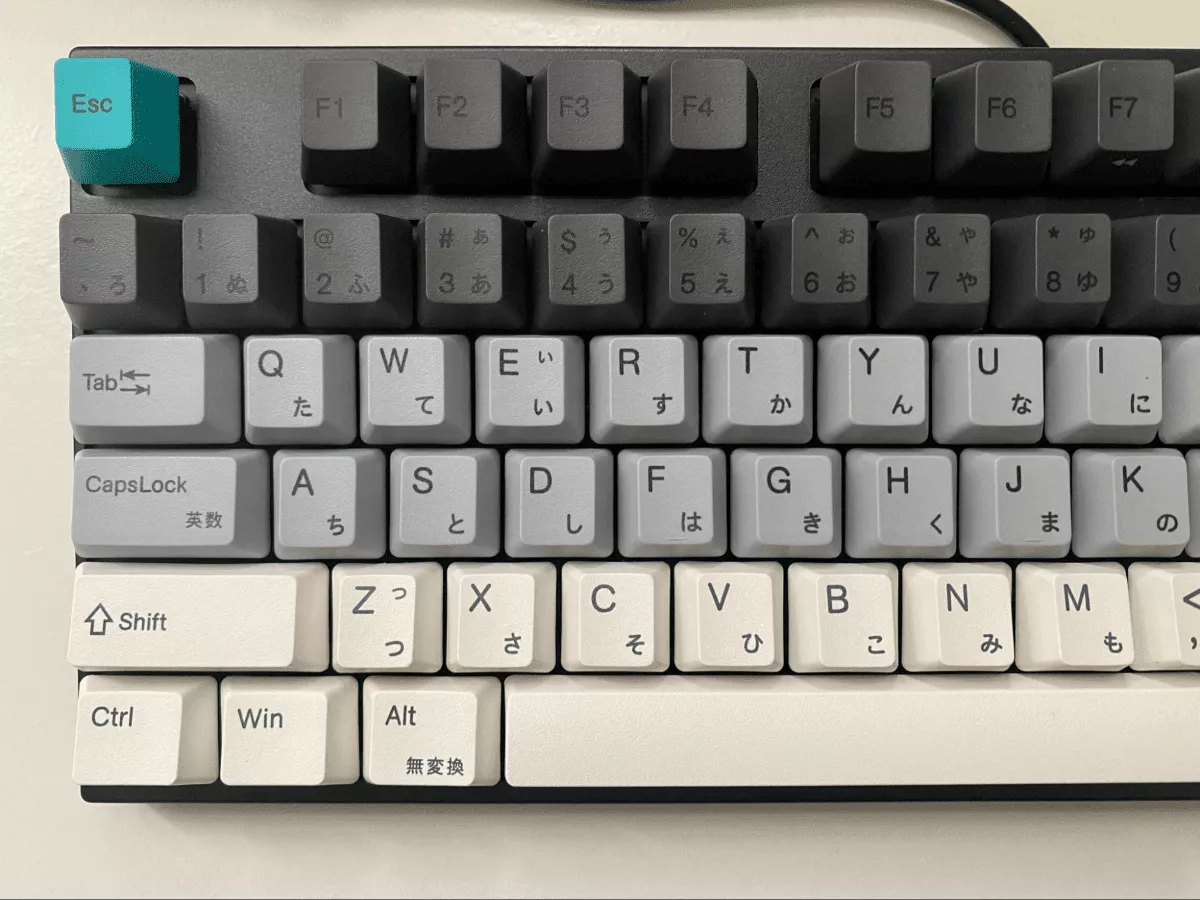
Here are some final questions you might want to think about when picking your mechanical keyboard:
A step further into the world of custom keyboards leads to the ‘hot-swappable’ keyboards that let you customize and change the key switches themselves. This is usually only found on the most high-end keyboards and is a whole other ball-game for serious hobbyists.
Here’s a recap of our top 7 mechanical keyboards:
At the end of the day, most people choose mechanical keyboards because of the value they add to our daily lives; they just ‘feel’ so much better. Of course, ‘feels’ is entirely subjective but our list today spans enough switches and features to meet most preferences.
If you find yourself using a computer on the daily, you have a whole lot to gain from the superb keyboards on this list.
–
Looking to set up your home office?
Our team’s been working from home since 2014! Check out our tried-and-tested recommendations on the very best gear for your workstation.