Every now and again the stars align. You stumble upon it – a great blog post.
You read it and nod in awe. You probably bookmark it for later or share it on.
Great blog posts don’t just happen. But they’re something that every successful blog has in common. And writing a great blog post is a critical skill for every blogger.
Today in this article, I’ll take you through how to write a blog post that your readers will actually want to read and return to.
I’ll be packing this article with a TON of invaluable information that’s hardwon from Bitcatcha’s own experience. We’ve spent the last 7 years writing content that’s reached millions of eyeballs, so you can say we’ve picked up some tricks along the way.
So there’s our promise. Let’s dig in.
First things first – what is a good blog post? What are we aiming for?
The first, obvious requirement of a good blog post is that it should be a damn good read. Buuuut, good writing alone isn’t enough.
Your blog post needs to provide some sort of value for your reader. I know that sounds obvious, but I can’t stress it enough. People are stingy with their time and attention and will happily take both elsewhere if you don’t wow ‘em.
Most readers are looking to solve a problem or learn something to make their lives better. The goal of your content is to scratch that itch.
That means that in every stage of the writing process, every creative decision needs to consider these 3 golden questions:
Your goal is to write a blog post that hooks them in, keeps them reading, and leaves them with actionable tips.
Here’s how to do just that.
A lot of newbie bloggers jump straight into the writing process. Hold up!
You wouldn’t start building a house without some sort of plan. You should first set aside some time to think about your blog post. Grab some pen and paper – let’s plan.
First things first – it’s time to get existential. Why are you here?

Why do you want to write this blog post?
Producing this blog post will take you time and energy, so you have to ask – what do you want to achieve with it?
Maybe you want to…
Your goal doesn’t need to be fancy, it just needs to be defined.
Reminding yourself of your goal in the planning stage will help you keep it in front of mind. It will help steer the rest of your planning and writing process.
So go on – take a moment to decide what you want your blog post to achieve.
Next is to remind yourself – who are you writing for?
If you want to write things that your audience wants to read, you’ll need to get into their heads.
So, quickly go and check out some of the places that they hang out. Subreddits, Facebook groups, webinars, offline events – you name it. Check what conversations are they having?
One lesser-known place I always check is the comments sections of blogs who are writing about similar topics. These places can be a GOLDMINE of insights into the minds of your readers.
You can see how readers react to the blog content that’s already out there. What enrages and thrills them? What questions are they demanding answers to?
The better you know your readers, the better you’ll be able to write content that solves their pain points.
It’s time to pick your topic. What can you write about that will help you hit your goal?
Sit down and brainstorm as many blog post ideas as you can. I also recommend you check out our megalist of 113 blog post ideas that people will love – you can pick a topic from there to get started.
If you’re reading this article in preparation for writing your very first blog post, you might be feeling a bit of extra pressure.
The first post can often feel like the hardest, so we’ve dedicated a whole article to jumping that hurdle here. Bonus tip: Check what phrases people are searching.
Unless you’re a mind-reader, writing a blog post will require some guesswork.
However, if you want to back your content strategy up with numbers, you can also use Search Engine Optimization (SEO). Some basic keyword research can help you see:
The golden nuggets are the keywords that have high search volume, and low keyword difficulty (i.e. it’s not highly competitive).
If you’re a blogger who’s intimidated by SEO – don’t be! It’s a very useful skill that is incredibly powerful. You can start learning about it by searching for ‘keyword research tools’, or simply using Answer The Public to check what questions people are asking about a certain topic.
Some writers hate SEO, whilst others swear by it. It’s certainly a valuable tool BUT, as a writer, your number one concern should be in serving your audience content that is relevant and useful to them.
Once you’ve decided your topic, you need to start doing research.
Research is a really important muscle for any blogger to build, since we often have to write authoritatively about topics that we know nothing about.
My tip is to make sure you’re using good 3rd-party sources. Approach everything with healthy skepticism and cross reference sources wherever possible. Here are some example of decent sources:
Some blogs do everything in their power to avoid linking to other 3rd-party websites because they’re fearful that they’ll lose their audience by sending them elsewhere.
However, in my opinion – it’s more important that your blog posts are jam-packed with value.
So, if I ever feel that Bitcatcha’s readers will appreciate a masterlist of resources made by other people who are smarter than me – you bet I’m going to list them all.
I find it helpful to write up a basic outline of the article before I start writing. It doesn’t need to be long or detailed. It just needs to show you what you’re planning to cover, and how you’ll structure your argument.
When you start writing, your outline will help you stay on-track and on-topic.
Once your planning is done, it’s time to start writing!
Your first goal is to grab your readers’ attention. If you don’t hook them from the start of your article, it doesn’t matter how epic the rest of it is.
Your headline is the first thing readers see. So, best make it a good one.
Everyone and their dog has a different strategy on headline-writing. The most important thing is that it sparks enough curiosity to make people want to click on it.
One of the BIGGEST mistakes that new bloggers make is that they don’t spend enough effort on the headline.
They throw their hearts into writing an incredible article, then in the 11th hour, before hitting publish, they add a half-arsed headline that vaguely sums up the piece. If that sounds like you – you’re doing your article a HUGE disservice!
Your headline is your pitch to readers. If anything, it’s the most important part.
Every blogger should be brainstorming a MINIMUM of 10 different headlines. The editorial team at Upworthy famously ask for 25 headlines per article – that’s how important it is.
What is a good headline?
There’s no strict right or wrong formula for a headline.
Some people like to write very specific headlines: “A 6-Year-Old Black Boy Arrested for Picking a Tulip Proves We Need Criminal Justice Reform Now”.
Some people like to be more abstract: “It’s About to Get Weird. Like, Really Weird”.
Some people like to use questions: “Do Long Blog Posts Scare Away Readers?”.
The important thing is to make a headline irresistible:
Cut out unnecessary words too, otherwise you’ll end up with something like this:
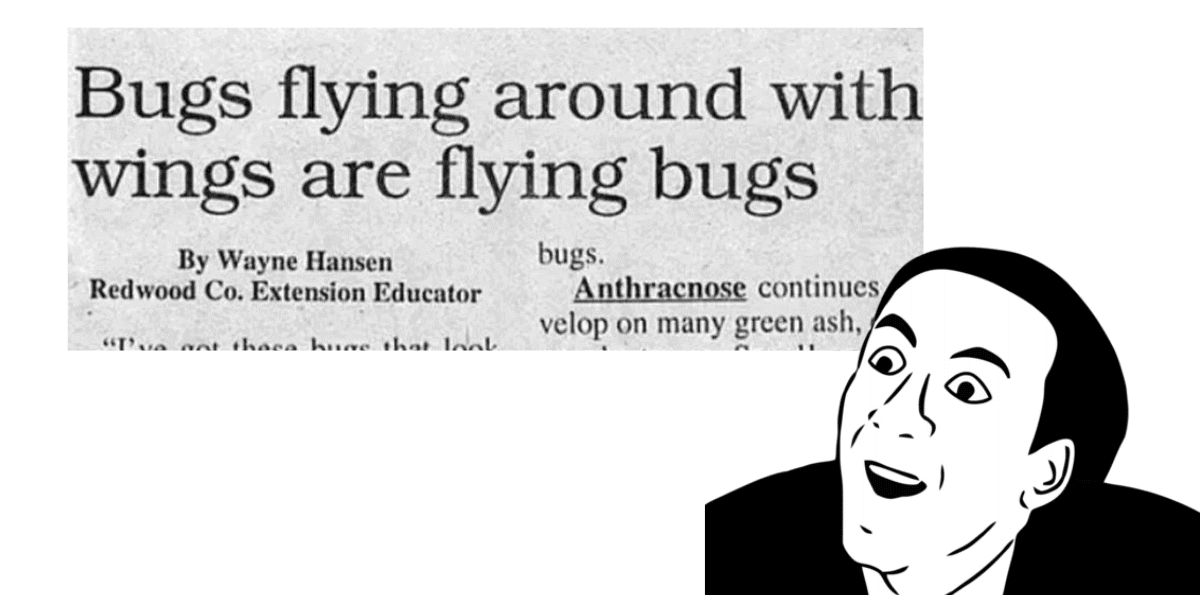
End of the day, the best piece of advice is to experiment for yourself. Over time, you’ll be able to see what headlines perform better with your readers.
Don’t do something just because everyone else is doing it. Most people click a headline because it jumps out at them, so if you’re following the same old formula that everyone else is using, your readers are going to scroll on past.
Every good article starts with a gripping introduction. For example, you could:
Your introduction should also describe the purpose of the article and explain how it’s going to help a reader improve their work/lives. This is you giving them a reason to keep reading.
Here’s a example of an intro with an interesting hook that we used to begin our Phishing 101 article:
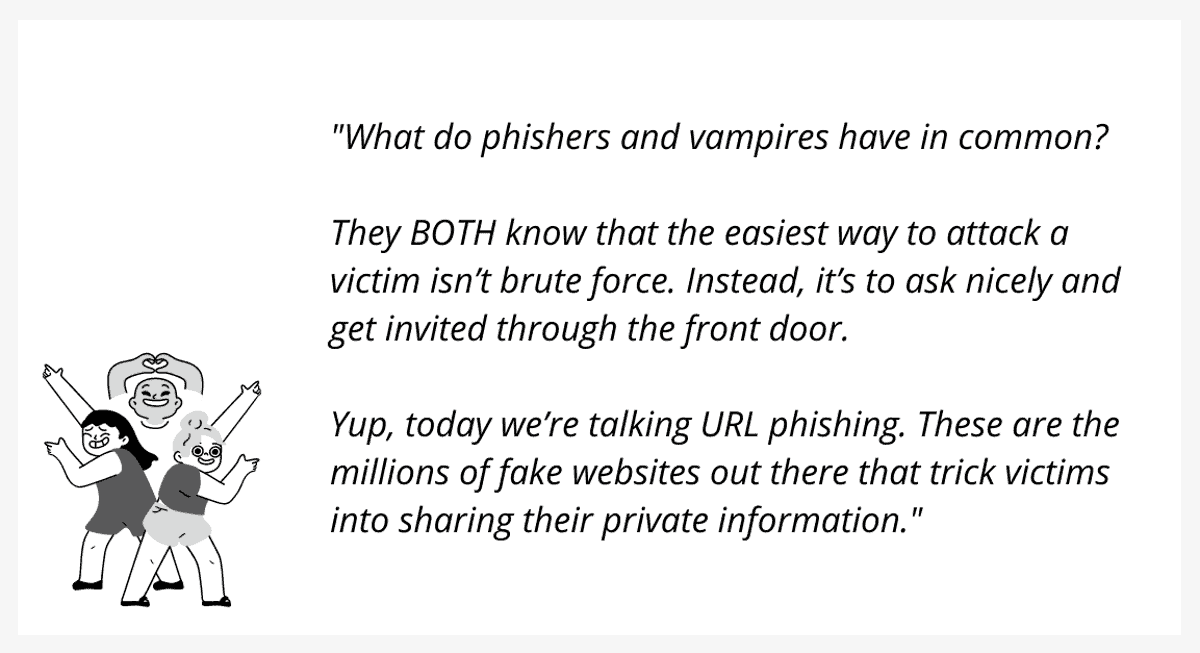
Compare it to this more ‘high school essay’ of an intro, that’ll put most people to sleep:
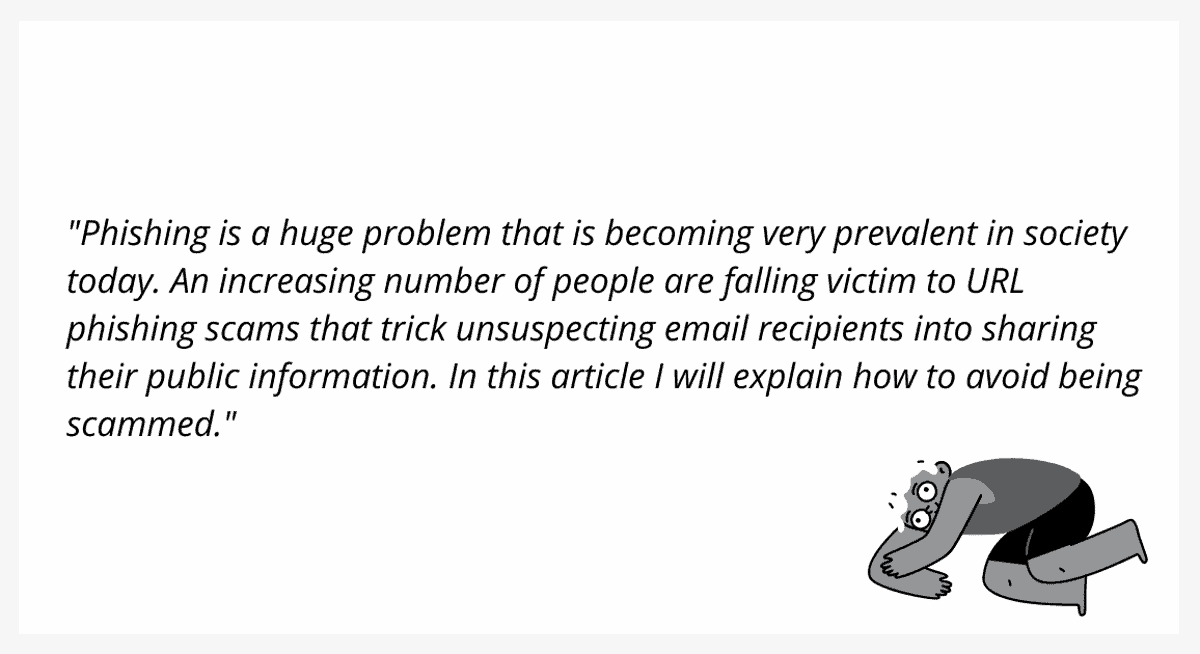
Intros are incredibly important. But don’t worry if you’re struggling – introductions are bloody difficult for most of us.
If you find yourself stuck on the introduction, just come back and write it when you’re done writing the rest of the blog post. Just remember to make it awesome.
We can plan until the cows come home, but that blog post isn’t going to write itself!
It’s time to sit down and flesh out the article. What I usually do is just copy my outline into another document, and start expanding on each section.
You can either sit down and churn out your first draft in a single sitting, or come back to it in multiple sessions. We all have different workflows, so you do you.
My advice would be to try and get your first draft out in longer, fewer sessions. That way, you’ll be immersed more deeply in the topic and are less likely to ramble.
Even if you work more effectively in short bursts, try to maximize the amount of writing you get done in those sessions. Remember, your goal here is to get that first draft out. Don’t worry about making it perfect – you’ll fine tune things in the editing stage.
If you’re really hitting a wall, take a look at our article with tried-and-tested tips on beating writer’s block.
Unfortunately, there are no real shortcuts when it comes to writing the blog post itself. You have to sit down and grind it out.
However, there are some tools that can help you power through:
And don’t worry – blogging is a skill that gets easier and faster with practice.
When you’re done with the draft, try and put it aside for a while. I always try to put at least a night’s sleep between editor-me, and writer-me. That means I can come back and look at the article with fresh eyes.
Just like first-draft book manuscripts, first drafts of blog posts can really suck. That’s totally okay. The real magic happens when you start to edit.
To edit – I’ll read the blog post from start to finish and keep these questions in mind:
Most readers need visual stimulation to get through a long blog post. So it’s time for you to sprinkle some pizazz on yours.
Ever heard the phrase that “good design is invisible”? It’s the idea that when something is well-designed, it doesn’t interrupt the user’s experience.
A reader probably won’t think twice about your blog layout when it’s done well, but will definitely notice when it’s done poorly.
A well-formatted blog post is skimmable and easy to consume.
To do this, break long paragraphs into shorter ones. Use headers and subheaders to organise large walls of text. Style your headers consistently so they look professional and make sense on the page.
A general rule we try and use in Bitcatcha is to make headings and subheadings self-explanatory. Readers should be able to predict the contents of the post simply by reading the headers.
You should also play around with different ways of displaying content on the page. For example:
Images can add a lot of visual appeal and help break up chunks of text.
However, don’t just dump in some stock images of people in corporate gear throwing high-fives (unless that’s somehow relevant). Your images should serve your article and fit into the flow of information. It’s an opportunity to present your blog’s personality and charm.
And that doesn’t always mean your photos need to look polished and professional. Some of my favourite blogs use a very ‘rough’ cartoonish style of illustration to make their point. And it totally works.
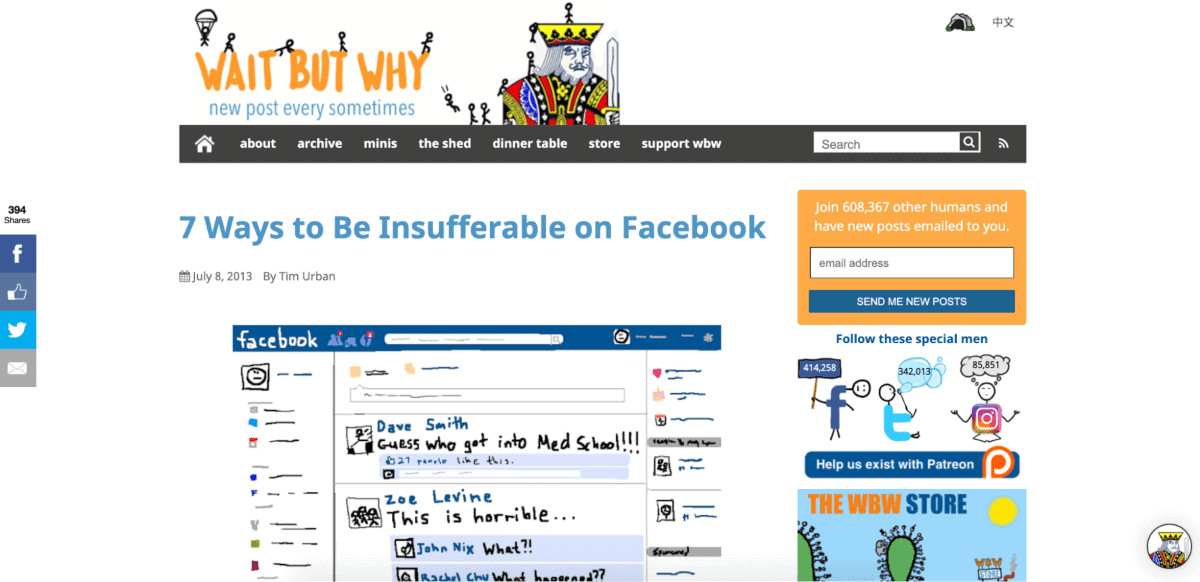
You can consider turning some of your text into infographics, GIFs, and cartoons.
In short, find images that really can help you tell your story better, and represent your brand.
Once you have your blog post draft, you can breathe a sigh of relief.
The hardest is over – but you’re not done yet.
The area ‘above the fold’ refers to the part of the article that someone sees before they need to scroll down.
For example:
Check and see what the first thing is that people see if they click into your article. You’ll want to make sure your content and design elements at the top of the page are eye-catching.
First impressions matter and people won’t hesitate to click away if they don’t like what they see.
If you’ve written your post to answer a particular need, you need to double check that your content actually satisfies that curiosity.
For example, if your blog post is titled ‘The 10 Best Gin Bars In Mexico City’ there’s no point going off on a tangent about Cuban rum. You’ll be surprised how many articles out there ask a question that they never really answer. These blog posts are annoying as hell.
If you aren’t answering the question properly, you’re going to annoy a lot of readers.
Misleading them is going to get your blog a high bounce rate, which can affect your SEO rankings.
Make sure all your blog posts include links to other pages within your blog post. Not only is this good SEO practice, but it’s also a way to get people to stay on your website for longer.
It may be useful to look through a list / sitemap of all the content you have on your site.
Take a look through your article and see where you can add links to other pages on your site. The higher up on the page you include these internal links, the better.
We make sure to do this on Bitcatcha within the first paragraph of content.
These links can be explicit, e.g. ‘If you want to learn more about the best sourdough recipes, read our in-depth review here’.
Or you can just link in relevant anchor text, e.g.: ‘VPNs are a useful tool to keep you safe online’.
Just make sure these internal links feel natural and don’t disrupt the reading experience.
Check to see if you have added in a clear call-to-action (CTA) to your blog post. Adding a CTA will help guide your readers on what they should do once they’ve finished reading it.
Examples CTAs could be to:
Now that you have your article ready, it’s finally time to get it out there!
The best time of day to publish a blog post will depend on the time zone of your readership.
There have been so many studies that try to find THE best day and time to post. There’s no real consensus. I recommend that you test and see what works best. Blog Tyrant explains how you can do so pretty well here.
Once the post is live, don’t forget to push it out on social media platforms, forums and messaging groups.
Note
Another key component of blog success is choosing the right web host and blog platform. Check out why we think Hostinger is the best option for most bloggers.
Before I leave you, here are 4 examples of some awesome blog posts that are out there in the vast blogosphere.
Why it works:
Why it works:
Why it works:
A blog is a great platform to share your thoughts, insights and stories. You can write stories about your brand values, and spark conversations.
But – however big your blogging dreams are, it all comes down to how well you can write each individual blog post.
So make sure you follow our tips and start writing high-quality and much-loved blog posts today!
Dani is an editor and writer based between KL and Mexico City. Sprung from the advertising and travel industries, she’s also spent the last 10+ years freelancing for a slew of creative online businesses around the world. Connect with her via LinkedIn.