FastestVPN first came on my radar in mid-2019 and at the time I found its performance to be mediocre at best. When I was asked to re-evaluate it this time round I have to say that I was skeptical. Yet with an expanded network and much increased speeds, this underdog is certainly moving up in the world. Learn more.
FastestVPN is based in the Cayman Islands and is an autonomous British Overseas Territory. Businesses based in these locations are subject to local legal jurisdiction and are not subject to crown rules.
This, plus the fact that the country has significantly improved Personal Data Protection laws means the environment is ideal for VPN service providers to thrive. FastestVPN has leveraged on this and tries to promise customers their utmost efforts in helping them secure privacy and safety on the Internet.
Pros of FastestVPN
Cons of FastestVPN
The Bottomline
FastestVPN has given a serious commitment to its customers, stating openly that it will prioritize its customers rights to both privacy and security. Most importantly, it has pledged no to share data (if any) with any third-parties, which honestly is what we would expect of a VPN service.
Unlike some bigger names out there, so far no complaints about FastestVPN leaking data or providing information to authorities has come to light. This is definitely something that privacy conscious users should take note of.
Connections made through the FastestVPN client are protected by the highest rates of encryption available to consumers today. 256-bit encryption is the de facto standard relied on and trusted by security professionals today.
It is also used by many military systems and in all honesty, is close to impossible to crack. The chances of you getting your 256-bit data cracked into would be much less likely than you leaking the data yourself, however inadvertently.
Many VPN service providers today have been leaning heavily towards the OpenVPN protocol due to its reputation as being highly secure and stable. Unfortunately, this has led to many of them ignoring other VPN protocols and not giving their users a choice in the matter.
Although I am not in favour of some protocols like L2TP and PPTP, I do like to use IKEv2 since it’s quite secure as well and many times outperforms OpenVPN. FastestVPN gives its users a wide range of choice, allowing IKEv2, L2TP, PPTP, as well as OpenVPN (both TCP and UDP).
This gives users a great deal of flexibility, which is important for more reasons that merely speed. On occasion, some users might have compatibility issues with apps trying to access the net through the VPN. By allowing users to toggle VPN protocols, it eases the strain, compatibility-wise.
FastestVPN includes a built-in NAT firewall which is good for you since it helps increase the security on your devices. Think of the NAT firewall as a mailman that sorts out incoming data packets to your device.
It will only deliver to you the packets of data that you’ve specifically requested and will reject anything else. Do be aware though that although it helps increase security, the NAT firewall should not be taken as a replacement for a dedicated Internet Security application.
Normally I’m not too keen on services that try to offer users everything in an app that is specifically designed for something else. Yet in the case of FastestVPN’s anti-malware and ad blocker features, they are so unobtrusive and lightweight that they hardly come to mind.
This is good because they certainly don’t contribute to bloating of the app while providing a value added service at the same time. Part of the reason for this is that FastestVPN runs some features on their own servers, so it reduces any potential strain on your devices while at the same time offering you a bonus.
The first time I assessed FastestVPN, the speeds were quite honestly quite bad. This was compounded by the boldness of the statement that the name of this VPN makes. However, after around a year, I found that they had actually been paying attention to feedback and ramping up service performance.
As a baseline, my unfettered Internet speed when connected directly via my router to the net is as close to advertised as can be achieved – for the most part. I am regularly able to get 400+ Mbps on a 500Mbps line.
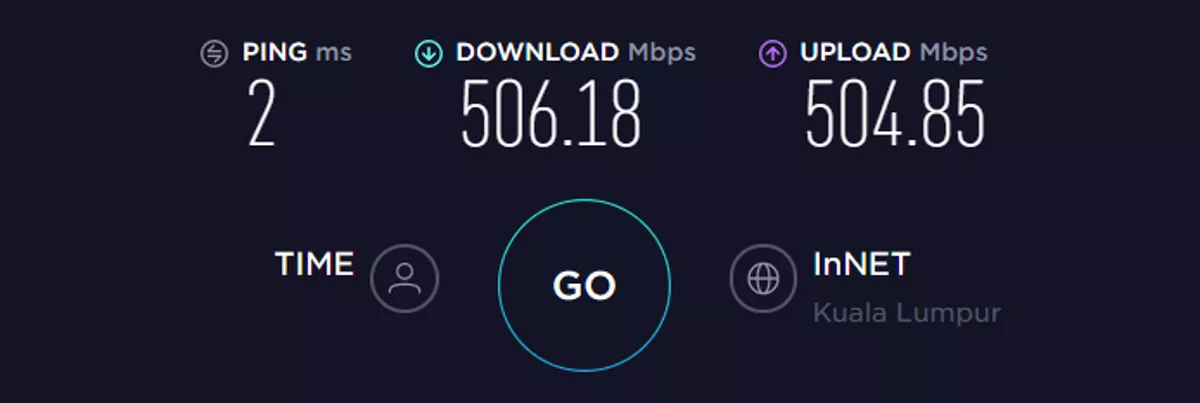
Before we go on with the test results, do note that I tested FastestVPN on the OpenVPN protocol since that is the standard that most VPN providers offer. IKEv2 is also available on FastestVPN and using that protocol you will likely get much better speeds than on OpenVPN, so take the results with a pinch of salt.
Speeds to the US server of FastestVPN were about as fast as could be expected.
25Mbps isn’t exactly a terrible speed, nor is it something to write home about. Latency was a little on the high side but the US is virtually across the world from my physical location.
In most cases I find that my VPN speeds for servers based in the Eurozone don’t differ greatly from my US-based server speed tests.
Even in terms of latency it’s a touch-and-go affair. Still, these speeds are decent enough for media streaming.
Unsurprisingly, speeds in this area were pretty appalling. The reason for this is more likely due to a lower focus on the ME region by FastestVPN, coupled by their more limited number of servers.
As expected, speed and latency for me were best on Singapore-based FastestVPN servers.
This location is a very strong one thanks to its geographic position as well as excellent in-country infrastructure.
To be honest, both speed and latency on Australia-based FastestVPN servers were a bit of a letdown.
With the absence of any Africa continent-based servers, I defaulted to somewhere in the Middle East for those numbers. Other than that, FastestVPN seemed to be a very mixed bag when it comes to performance.
Yes, the numbers are useable, but they certainly aren’t the best out there. This is one fo the core reasons (aside from its weaker server network) that challenges FastestVPN on our rankings overall.
Before you guys start crowing about how poor these speeds may seem overall, I’d like to draw your attention to the corresponding speeds I showed that were taken to local servers in those countries with no VPN active.
Important Note
The current global Internet slowdown has made speeds unstable for almost all users. Managing to get these speeds at a time of high global data loads is still impressive in this case, so give FastestVPN a break for the time being, yes?
Just as we wrap up the speed test results is probably the best place for me to put this information. FastestVPN comes in at a stunning price point of as low as $1.11 per month on their 3-year plan!
This is a fantastic scale of pricing and makes this service a solid proposition for bargain hunters who are seeking some form of privacy and protection online. Of course, if you have the cash, a premium service can be found with other providers – but certainly not at these prices.
For $1.11 per month, you are practically getting the service for free. Free VPN service providers aren’t generally recommended and even the good ones like Windscribe will try to push you on to their paid plans where possible – for a much higher price than this.
As a side note, always be cautious of VPN providers that offer free services and offer unlimited service. More often than not, these VPNs are taking your data and selling it to third-parties for profit. That is the only way they are able to sustain operations. Some will do it subtly, while others make use of ads in-app.
As with most good VPN service providers, FastestVPN will help you overcome geo-blocked services and let you stream from a variety of media sources. For this instance we tested them with Netflix and found that their US content can stream well. Sadly though, that’s the only region they support for the time being.
On a higher note, FastestVPN supports P2P on all their servers and you can run your torrents while connected to any server locations. There is of course a downside since your P2P speed is tied to the overall VPN performance.
If you’re connecting to a Netflix server, for instance, and it happens to be slower for you for some reason – your P2P speeds will suffer as well unless you shift to a different server. I found myself facing this dilemma when watching Netflix and trying to download on BitTorrent as well.
Finally, the most important note for streaming and P2P is stability. As always, I put FastestVPN to my Netflix ‘burn-in’ test, which is my excuse to binge-watch Netflix for ‘work’. I managed to watch 2 seasons of ‘The Office’ at one sitting with not a single glitch in the connection at all, so I would say it is stable.
Personally though, I feel that the speeds that FastestVPN offers isn’t really suitable for P2P despite its clear useability. Of course, this highly depends on how you use the service. For example, if you stay near the US, then you might gain the benefits of good P2P speeds as well as access to extra netflix content easily.
One of the better things about FastestVPN is their Windows app. Its clean and lightweight design isn’t resource-heavy and occupies a mere 5MB or so of memory while running. The app design looks modern and is easy to get used to once you’ve run it a few times.
The service is also available on a variety of platforms.
For the mainstream, you can install it on Windows, Mac, and Linux bases. Mobile-wise, it supports Android and iOS. For the more unique installation, FastestVPN can be deployed on routers, PS4, and quite a few others as well.
Within the FastestVPN app, you’ll find two options that you might end up using a fair bit – Smart Tunneling and Quick Connect. The former allows you to selectively let apps that you trust connect to the Internet bypassing the VPN tunnel.
This lets you potentially lower the strain on your VPN and can help further increase compatibility. If you find certain apps not being able to connect through the VPN, you can simply add it to your Smart Tunnel list. Not ideal, but it does increase your options.
Quick Connect is a time-saving feature that lets the app choose what server to connect to. It will make this decision based on the best latency timings of its servers relative to your location. This does mean however that the chances are very likely you will end up connected to a server in your country.
Normally, it won’t be much use in those cases, but if you are in a location where they don’t have a server, Quick Connect can prove useful by seeking out the best nearby server for you.
As you might be able to tell from the image below, FastestVPN support can get off to a slow start. However, once the service agent knows what you’re really talking about I think you will find them both helpful and knowledgeable about their service and systems.
I find that of late, most VPN services have really ramped things up in terms of customer support and obviously FastestVPN has been no exception. Despite waiting in line behind two others in my queue, I was attended to within five minutes of sending a request.
FastestVPN also offers customer assistance in a few ways. As a first line of contact you can always turn to their knowledge base which has a good mix of decently laid out FAQ, guides, and tutorials.
If that doesn’t work for you they also have live chat support available 24/7. As you can see, their response on that channel is quite good as well. Finally, you have the option to email their support team in case live chat has too many people and the wait time becomes an issue.
Some of the things I’m going to discuss in this segment might be a little subjective and because of the way that VPNs work, some bugs might not be easily replicable. However, I did notice some glitches that made it hard to overlook in the case of FastestVPN.
When I first paid for FastestVPN I was led to a download of their installation file after the fact. Installing it, I was surprised when I found I could not connect to any of their servers despite changing protocols and trying other things I noted in their knowledge base.
I finally had to talk to customer service, which asked me to do something strange – download and install the OpenVPN GUI client and use that to connect. Having done that, I next found that the FastestVPN app could connect with no issues thereon, even after installing the OpenVPN GUI.
The next issue I noted was that connections to some servers were a little dodgy at times. This means that you may have to try connecting a few times before the connection will actually be made. There seems to be no real reason for this, but after a while things settled down and the problem went away.
Although FastestVPN does work with Netflix, this is limited to Netflix US region content only. While that is the place where the largest collection of Netflix movies are, some users might want access to other regions for more localized content.
The US Netflix connection is also available only through a single point of access despite FastestVPN having ten locations to connect to in North America. This single access point raises a number of potential issues including; potential overload since all Netflix users will watch via that location and what happens in incidences of failure.
FastestVPN has pretty limited coverage with an unknown number of servers in 39 locations. Despite that, the spread of those locations remains fairly decent. The concern is that should any of the locations you want be heavily loaded, there might not be a convenient alternative for you to join.
Although I note that FastestVPN has improved its performance over time, I feel that their network growth isn’t quite what I hoped it would be. This could be a make or break deal for many users as it severely limits their choices – and that’s a large part of what VPN services are about.
The speed tests I conducted in the sections earlier you might note, were focused on densely populated areas. This could serve to highlight the fact that limited funding is hampering FastestVPN from rolling out even more improvement.
As their roll out grows, users might see them gradually increasing their prices across the board in order for them to sustain operations and expansion.
Honestly, it really depends. Since VPNs are a big part of my life and work, I find that I am spoilt for choice. Obviously my situation is pretty unique, so it might not resonate with many of you.
The bigger question is – should you pay for FastestVPN? This is a question that can still be answered quite easily. FastestVPN is a good choice if you’re living in a highly populated region, or if you find yourself looking for a good budget solution that will get things done.
It comes at a killer price point and if you get on board now, you might not be subject to price increases later on as they expand their service network. However, if you have more specialized needs and can afford it, I would strongly suggest you consider one of the premium service providers around like NordVPN.
Key Features
Recommended For
Speed
Good
Overall Rating
![]()
![]()
![]()
Advertising Disclosure